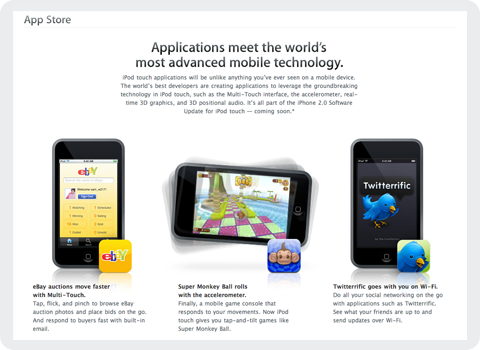Much has been made over the years about how the App Store could be improved for both developers and customers. Areas like interactive reviews, trial periods, an App Store VP and paid upgrades are all important. One of the key areas many agree is the biggest problem Apple has yet to correctly address is discovery. For small developers like myself, a potential customer’s ability to find your app on the App Store is critical. If customers can’t easily discover and download your software, your app (and indeed your business) has little chance of survival.
The App Store now has over 1.2 million apps available to consumers and with such a wide range of products, it’s more important than ever people are able to quickly find and what they are looking for. Developers have known for years that searching for something in particular doesn’t always yield the results you’d expect, but often it’s downright ridiculous.
Take Twitterrific, the 3rd party Twitter client that my company, The Iconfactory, created back in 2007 and released on the App Store in 2008. Twitterrific was there at the launch of the App Store and the latest iteration, version 5, is available even today, seven years later. Despite many 3rd party Twitter apps going the way of the dodo, Twitterrific, Tweetbot and a few other hearty Twitter clients have survived and sometimes even thrived. This despite Apple’s search results, which bear little resemblance to what a typical user might expect when searching for a simple, straightforward term like “Twitter” on the App Store.
The following list was generated by a manual App Store (iPhone) search on Nov 15th, 2014 for the term “Twitter”. To make the list easier to parse, I’ve called out all apps that allow a user to directly read AND post to Twitter in bold. Everything else is either a game, a utility, or some other social network enhancement. The official app from Twitter is naturally the first result, but the next actual Twitter client (Hootsuite) doesn’t appear on the list until #20 and the next one after that comes in at #62. Even the mega-popular Tweetbot isn’t returned in the results until position #81 and even then, the older v2 of Tweetbot (for iOS 6) comes first. Where’s Twitterrific? Although it contains the word “Twitter” in the app’s name, Twitterrific isn’t seen in the list until you scroll all the way down to #100.
1. Twitter
2. Instagram
3. Framatic
4. Tweegrow
5. Pick Jointer
6. Happy Park
7. Crop Pic
8. Wayze Social GPS
9. Flipboard
10. InstaCollage Pro
11. Symbol Keyboard
12. Find Unfollowers
13. Cool Fonts
14. Symbolizer
15. Big Emoji
16. Get Followers
17. Framatic Mess
18. Alarm Clock HD
19. Textgram
20. Hootsuite
21. Emoticon Art
22. Textizer Fonts
23. 4 For Follow
24. Pixable
25. Just Unfollow
26. Unfollow for Twitter
27. ColorEffects
28. Photobooth
29. G-Whizz
30. New Cool Text
31. Google+
32. Step
33. Tweetcaster for Twitter
34. Vine
35. Camera Awesome
36. InstaEffect Effects
37. Emoticons and Emoji
38. TwitBoost Pro
39. PickGram
40. Insta Scrapbook
41. SpaceEffect
42. Orbs
43. MB2:YouTube
44. Facetouch HD Light
45. Paper Toss Friends
46. Vodio
47. Frame UR Life
48. HayWire Text Free
49. Nimble Quest
50. InstaCollage Pro
51. TweetBoost Pro
52. Right Behind
53. Emoji>
54. Follow Tool for Twitter
55. Color Cap
56. Emoji for iOS 8
57. Camera+
58. Emoji Emoticons
59. Text2Pic
60. Emoji 2 Emoticons
61. Fonts-Cool Font Maker
62. Echofon Pro
63. LiPix Pro
64. Alarm Clock HD
65. Smilebox Moments
66. Everypost for Social Media
67. Google Apps Browser Plus
68. Clipchat
69. VPN Express
70. ÜberSocial for Twitter
71. You Doodle
72. TweetBot 2 (iOS 6)
73. Stocks Live
74. Stocks Live Essentials
75. GameFly
76. Trendyful
77. Oz Quake
78. Buffer for Social Media
79. Yahoo! News Digest
80. Wefollow for Twitter
81. TweetBot 3
82. Photo Notes HD
83. Emoji Art and Text
84. Find Unfollowers Pro
85. Followers for Twitter
86. Follower Boost for Twitter
87. Color Effects FX HD
88. Double Ball
89. TwitGrow for Twitter
90. Twittelator Pro (iOS 6)
91. Emoji Art
92. TwitBoost Pro for Twitter
93. Jedi Lightsaber
94. Get Followers for Instagram
95. Aqua Emoji Keyboard
96. Bloomberg
97. Emoji for Messaging
98. Facely HD for Facebook
99. Timehop
100. Twitterriffic 5
101. IFTTT
102. FollowBoost for Twitter
103. Hyperlapse for Instagram
104. Freebie
105. PhotoFrame
106. Text Pics Free
107. Funimate
108. Followers + for Twitter
109. Emoji Keypad
110. Follower Plus
111. TweetBoost
112. Wow Followers for Twitter
113. Table Top Racing
114. TwitBird Free for Twitter
115. Singing Texts
116. Dice World 6 Free
117. Cool Frames and Picture Effects
118. Bamboo Wallet
119. JustFollow for Instagram
120. Twitter Check
121. TurboBoost for Vine
122. PhillyD Official
123. Hybrid Fonts
124. Mixgram
125. Color Zen
126. Keyboard Pro
127. Symbol Keyboard
128. Tweetlogix for Twitter
—
148. Echofon for Twitter
—
167. TweetList (iOS 6)
Every app in bold on this list should precede every other app (save the official client) in the results. This is especially true of apps that are not optimized for iOS 8, yet some apps built for iOS 6 (not iOS 7, 6!) come first. Why? Why games appear on this list at all is a mystery, they are by far the least relevant and don’t even get me started on #18 “Alarm Clock HD” and #93 “Jedi Lightsaber” (really?). Twitter’s own Vine app doesn’t appear here until #34 and some would argue it should be result #2, and rightfully so. It’s obvious that Apple’s search algorithm needs adjusting so it’s weighted not towards downloads or popularity, but relevance.
Finding apps for a small niche category like Twitter clients is relatively easy. Imagine how hard it must be to find a particular game in the vast wilderness that is the App Store if you don’t know exactly what you’re looking for. Until Apple decides to take definitive steps to improve search results, either via human curation, or by lowering dependencies on popularity, easy discovery in the store will continue to be a major problem. Unfortunately for small developers who need paying customers to survive, time is quickly running out.
***
PS – One thing I learned while compiling this post is that there are a lot of apps that purport to help you boost your follower count on Twitter. Like tons. That and emoji apps. Who doesn’t like emoji though? 🙂
PPS – One of the ways developers let Apple know that something is broken is by filing Radar reports for a given bug or improvement. Lots of developers have filed radars for the App Store’s irrelevant search results including Radar #18265234 from Simon Booth. In his report, Simon describes just how badly a search related to his music app Smilophone returns results. If you’re an Apple dev, dupe his radar, hopefully it will do some good.
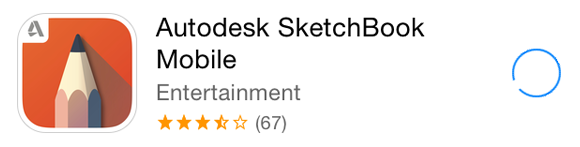
 iTunes Home Sharing is a
iTunes Home Sharing is a 
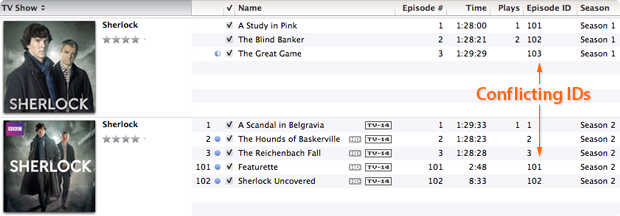



 They say confession is good for the soul, and since I’ve never had
They say confession is good for the soul, and since I’ve never had