Troubleshooting Broken App Store Downloads
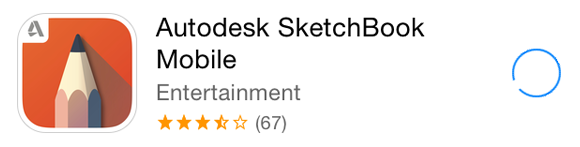
For the past several weeks I was unable to download any app, paid or free, from the iOS App Store. Every time I tried, once I tapped the button to buy an app and input my iTunes password, the App Store would display the progress indicator as if it was about to download and then return to its default state. The app itself was never downloaded to my device.
At first I thought it was a temporary problem that would resolve itself. I tried restarting my iPhone and iPad (it was happening on both of my iOS devices) several times but that didn’t fix the issue. I tried signing out and back into iTunes via iOS Settings, but that didn’t seem to fix the issue either. I waited several days and tried again and again with no luck. My patience finally ran out and I made an appointment to see an Apple genius at my local Apple Store and thankfully he helped me resolve the issue. I thought I would share the steps he took with me for all those out there that might be having the same problem.
Here’s how he corrected the issue and got me back downloading apps on iOS:
1) Open iOS Settings > iTunes & App Store > tap your Apple ID and sign out
2) iOS Settings > General > Reset > Reset Network Settings
NOTE: This step will clear all of your current network settings including wifi passwords. You’ll have to re-sign back into all of your saved networks, but unless you have a ton of them, it really isn’t a big deal.
3) Restart your iOS device
4) Re-connect to your current network by re-entering your password
5) iOS Settings > iTunes & App Store > log back into your Apple ID account
If all goes as well as it did for me, you should now be able to download any and all apps from the App Store once again. Before you go through the steps of resetting the network connection completely, you might simply want to try logging out and back into your Apple ID first. The genius told me that this sometimes solves the problem, as does logging out and back into your account from another (different) device like a Mac.
Hopefully this process will work as well for you as it did for me and save you a trip to the Genius Bar. Good luck!