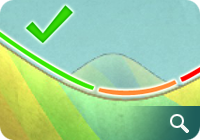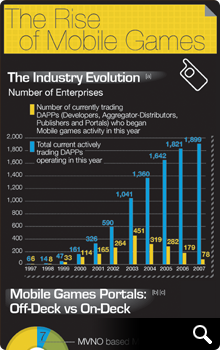 The rise of mobile gaming is of interest to many people, both technology lovers and historians. In the last 20 years mobile gaming has really taken off, especially gaming on tablets. Whether it be Angry Birds or poker, the majority of us have played on a mobile device. This info-graphic from www.jackpotcity.co.uk
The rise of mobile gaming is of interest to many people, both technology lovers and historians. In the last 20 years mobile gaming has really taken off, especially gaming on tablets. Whether it be Angry Birds or poker, the majority of us have played on a mobile device. This info-graphic from www.jackpotcity.co.uk
Tag: iphone
Cosmos Mobile Wallpaper
 I’ve created a simple, fun wallpaper for your iPhone or iPad to help commemorate the premiere of the new Cosmos series on Fox. If you love all things space, head on over to the updated Goodies page to download the wallpaper for your iDevice of choice. Don’t forget to also check out my profile on Dribbble for more fun iOS downloads.
I’ve created a simple, fun wallpaper for your iPhone or iPad to help commemorate the premiere of the new Cosmos series on Fox. If you love all things space, head on over to the updated Goodies page to download the wallpaper for your iDevice of choice. Don’t forget to also check out my profile on Dribbble for more fun iOS downloads.
The Bezel’s the Thing
It doesn’t take tea leaves or even a leaked report from the Wall St. Journal to figure out Apple will probably release a new model of iPhone with a larger screen later this year. Users have been begging for more screen real estate, especially with the increased attention of larger-screened devices like the Samsung Galaxy. Also, Apple typically does full product revisions on a 2-year cycle which just happens to hit for the iPhone this fall. All of these factors may create the “perfect iStorm” that users have been patiently waiting for. From a personal standpoint, I would love an iPhone with something around a 4.75″ screen because the older I get, the more I seem to squint and miss-tap at the tiny interface elements of my iPhone 5c.
The report from the Journal seems to hint at two new sizes of iPhones, one somewhere around 4.75″ and another, larger device possibly measuring 5.5″ diagonally. I freely admit that speculating about the screen sizes of these non-existant devices is mostly wishful thinking, but that’s part of the fun. What would your ultimate iPhone look like? What size screen would it sport and more importantly, what’s the new form factor going to be like? For all the talk about screen size, I think the more important aspect of the next iPhone will be the design of the bezel. The bezel is the border around the screen that offsets the display from the edge of the device. Recent rumors suggest that the new iPhone 6 will have little or no bezel between the screen and the left and right edge. If true, this is a far more exciting development, at least for me, than just upping the screen size.
It’s no secret that the industrial design team at Apple has long sought to create a display that’s essentially a continuous piece of solid glass, edge to edge when held in the hand. Such a design would result in a screen that seems to end where your hand begins. Now with advances in Sapphire glass technology and with 7 years of experience under Apple’s belt, the dream of a nearly invisible bezel may soon become a reality. Removing the bezel won’t be a slam dunk however, as there are most certainly software considerations that need to be worked out. Accidental taps and swipes at the edge of the screen would probably increase without some kind of UI “neutral zone” at the perimeter of the display. Designing protective cases that don’t interfere with touching or swiping would also be a challenge, but hardly impossible.
If the rumors are true and the iPhone 6 will have a bezel of around 1mm, it will certainly make for a stunning, refreshed visual appearance at a time when the iPhone seems stagnant. Apple’s supporters note the company is selling record numbers of iPhones even though the form factor hasn’t changed for several years and that is true. It is also true however that users have been hungry for larger devices as well as ones that look and feel different from the existing models to help set them apart from their peers. From the stunning introduction of the retina display to the increased security and cool factor of Touch ID, Apple fans love owning the new hotness. Come this fall, I’m willing to bet a big part of the “heat” won’t be what Apple has added, but rather what they’ve removed – the bezel.
iObservations
This week I finally upgraded to a brand new iPhone 5c after almost 2 full years of use on my trusty iPhone 4s. I’ve now spent a couple days with the new device running iOS 7 and wanted to share some random observations (both good and bad) for what they’re worth. As with anything, your milage may vary.
The Good
• AT&T LTE – I mean just look at it!
• Siri’s new voice – It’s so much better than before. Feels very Star Trek.
• New ring and alert tones – There’s been some fun made of these but overall I really like them. The majority have a light, fun feel that seems to fit perfectly with the new iOS 7. My ringtone is currently set to Sencha and my alert tone is Chord. Groovy!
• OS 7’s folders – Worlds better than the one in use in iOS 5 & 6 the new folders are clean, easy to manage & hold more apps.
• Background refreshing – We implemented it in Twitterrific and I can already tell it will be one of my favorite features of the new OS. Having content ready for you when you wake the device is killer. Jury’s still out on how it will affect battery life however.
• The feel – The feel of the 5c in the hand is just as I imagined it would be. It has the smooth, comfy feel of the 3gs without the extra bezels. It feels rock solid in your hand, not like you’d expect from a plastic phone.
• Use of color – Much has been made of the, let’s just say “bold” use of color in iOS 7, some good, but mostly bad. Personally I love it. I love the way your wallpaper setting for instance changes how interfaces like the dialer screen looks. Make an overall change here and the whole user experience feels fresh. Bravo Apple.
• Command Center – Being able to turn off blue tooth at will as well as quick access to a flashlight (don’t laugh, it’s useful!) is just great. I can’t wait until I have a use for sharing a file via AirDrop.
• Multi-image emails – The ease of use selecting multiple images from your camera roll to attach to a single email is simply fabulous.
The Not-So-Good
• Missing share buttons – Apple removed the ability to tweet and post to Facebook right from Notification Center for some reason. I’m not sure why, but this was a great way to quickly get a tweet out without any fuss. You can still do it via Siri, but it’s too prone to errors. Hopefully these controls will be coming back.
• Multiple chargers – I like the new smaller, 10 pin charger but my iPad 3 still uses the old 30-pin version. This means I have to keep two different kinds of cords around my home to charge my devices. This stinks. Speaking of charging…
• RIP iHome Clock – It will no longer work with my new iPhone 5c’s 10-pin charger port. This makes me very very sad.
• RIP Olloclip – Designed for my iPhone 4, my Olloclip is now a useless hunk of metal and glass sitting on my desk. Again, sad.
• The feel – Yes, I love the feel of the new 5c, but even though it feels super awesome, it’s also super slippery in the hand. As my wife said, it feels like it’s “coated in butter”. I immediately went out and bought an ugly Apple case for it simply because I just knew I’d eventually drop it. I hate to cover the wonderful plastic up but i’m scared it will slip right out of my hand. I sat it on the arm of my couch and watched it sloooowly slide right off into my lap. It’s crazy smooth.
• Ugly icons – I realize I’m being a kind of icon snob here, but I just can’t warm up to the horrible Settings and Safari icons. The fact that they are two of the most important destinations on my iPhone means I have to look at them all the time and I just cringe when I do. Really hope the designers at Apple re-visit these at some point.
Overall I’m extremely happy with with my iPhone upgrade. There’s no doubt that it was time to replace my 4s. The only real choice was if I wanted to move to a 5s or a 5c. I’m extremely happy with how the new phone feels in my hands. The plastic case is top notch and doesn’t have the kinds of beveled edges that made my 4s hard to pick up and hold. Will I miss the finger print scanner, better camera and 64-bit processor of the 5s? Probably, but I’m betting a year from now we’ll see a new model that will have all of these things plus a larger screen and maybe the awesome case of the 5c. If you currently own an iPhone 5, then the 5c may not be the way to go, but if you’re like me coming from the previous model, you just might consider taking the colorful path to plastic town.
Why I’m Buying an iPhone 5c
 I’ve owned an iPhone 4s for almost 2 years now and had been patiently awaiting the successor to the iPhone 5 until this week. When the 5 was first introduced, I was off-cycle for a discounted upgrade from AT&T and when I finally was eligible I thought I might as well just wait and see. I was hoping the increasing popularity of larger-screened smartphones would encourage Apple to release at least an iPhone with a 4.6″ screen in their next rev, but as I tweeted this past week, it seems Tim Cook’s pigs have yet to fly.
I’ve owned an iPhone 4s for almost 2 years now and had been patiently awaiting the successor to the iPhone 5 until this week. When the 5 was first introduced, I was off-cycle for a discounted upgrade from AT&T and when I finally was eligible I thought I might as well just wait and see. I was hoping the increasing popularity of larger-screened smartphones would encourage Apple to release at least an iPhone with a 4.6″ screen in their next rev, but as I tweeted this past week, it seems Tim Cook’s pigs have yet to fly.
Now I have a choice to make. I can go with the fancy new iPhone 5s, complete with 64-bit hardware, a greatly improved camera and a cool fingerprint scanner, or I can “settle” for a 5 wrapped in a lickable, candy-coated plastic shell, the iPhone 5c. The gadget freak in me says to go with the snazzy 5s. After all, its increased speed would hold up better over the next 1.5-2 years and the pictures I took would no doubt be greatly improved from those I snap now. The 5s is more expensive, but that wasn’t the deciding factor, at least not for me.
I’ve chosen to go with the iPhone 5c for a couple reasons, but mainly because of comfort. For my money, the most comfortable smartphone to hold and use was the iPhone 3GS. Its slightly rounded back, smooth plastic construction and tight edges made it a joy to hold and use. When the iPhone 4 was introduced, I really didn’t like the device’s form factor. The metal band creates sharp edges that fatigue the fingers and collect dirt. In addition, to me the device is *too* thin to hold safely without a case. The new iPhone 5c’s smooth curves, and seamless sides call out to the scifi geek in me and the colors, oh the colors! It’s much more streamlined, minimal in appearance and seems easier to pick up off the table. I must admit however, if I could have the 5s’ guts inside the smooth, plastic shell of the 5c, I’d opt for that in a plastic heartbeat.
I know that no matter which model I pick, either will be a great upgrade from my 4s. Although it’s served me well these last two years, I’m more than ready for the increased screen size, faster processor power and increased battery life of a new iPhone. With any luck, around this time next year Apple will be introducing a 4.6″ iPhone that will sport an all new form-factor as well as all the neat-o gadgets that are sure to make the iPhone 5s a huge success. In the meantime, unlike Kermit, it’s easy being green.
PS – iOS 7 is awesome, you’re gonna love it!
Watershed Moment
![]() Ever since Apple announced iOS 7 at WWDC, developers have been coming to grips with what the new operating system will mean for them. There’s little doubt iOS 7 represents a huge opportunity for developers to get their updated products in front of massive numbers of new users almost overnight. But there’s another opportunity here for developers, one that’s been largely ignored up until now – paid upgrades. To be more precise, all new, iOS 7 paid versions of existing applications.
Ever since Apple announced iOS 7 at WWDC, developers have been coming to grips with what the new operating system will mean for them. There’s little doubt iOS 7 represents a huge opportunity for developers to get their updated products in front of massive numbers of new users almost overnight. But there’s another opportunity here for developers, one that’s been largely ignored up until now – paid upgrades. To be more precise, all new, iOS 7 paid versions of existing applications.
I’m sure many users are expecting developers of popular applications to simply update interface elements, compile some code and easily drop a brand spanking new version of their app onto the App Store for free. There’s little doubt that the majority of iOS 7 updates to existing apps will be free (which will please Apple), but I suspect there will be a surprising number of developers who will use the launch of the new operating system to completely re-boot their app, and why not? The visual and interactive paradigms iOS 7 mark a natural breaking off point and a perfect opportunity to re-coup costs. Some existing paid apps might even adopt an iOS 7 only strategy which means they’ll have no choice but to charge again.
As any developer knows, software doesn’t magically grow on trees. Significant reworks of existing apps can represent hundreds of hours of development time and depending on the complexity of the apps in question, require much more than simply updating graphics. Taking full advantage of new APIs, designing new interactions and more can represent a healthy investment, time is money after all. At what point in the update process does a developer decide she needs to charge for it? How many users will be alienated by charging again? Will these users be offset by the *huge* influx of new people Apple brings to the table with the launch of the new OS?
Perhaps a better way to answer the question might be, how willing would you be to re-purchase your favorite apps if they are optimized for iOS 7? Look at your device’s home screen and go down the list of apps you use most and ask yourself if you could live without it once you upgrade. I think that most users (at least those that matter to developers) would answer that they would gladly pay again if it means having the latest and greatest version of their favorite apps, at least I would hope so.
With the full-priced launch of Logic Pro X, it’s now pretty clear Apple won’t be implementing a paid upgrade mechanism in the App Store. Developers are forced into either giving free upgrades for life, nickel-and-diming users with in-app purchases or occasionally launching new, paid versions of their apps. At the Iconfactory, we typically offer new paid version of our apps (xScope, Twitterrific) about every 18 months with many free upgrades in between. Though there are always users who will complain about having to pay for all-new versions, the vast majority know that in order for an app to survive and flourish, they occasionally have to do their part and support its development. Hopefully the upcoming wave of apps updated for iOS 7, both free and paid, will help people fall in love with their apps all over again.
UPDATE: Just when you thought there was hope, a new report out indicates that the average price of apps in the App Store is now at an all-time low of just $0.19. Consumers continue to expect world-class software experiences in exchange for basically nothing. The author says that the freemium model may be a “wiser business move” in the long run but I disagree. It is much harder to recoup the cost of development if you have to postpone revenue much beyond launch of your product, especially if you cannot even guarantee success. If the trend continues, I don’t see how developers can make a living on the App Store.
Olloclip: Up Close & Personal

The Olloclip is a handy 3-in-one lens attachment for the iPhone 4 and 4S that lets you take wide angle, fisheye or macro shots rather easily. The clip itself is small enough to fit in the palm of your hand or your pocket and is easily attached simply by sliding it directly over the lens of iPhone’s built-in camera. The Olloclip contains a funky fisheye lens on one side and a wide angle lens on the other. This wide angle lens can be unscrewed to reveal the macro lens which allows you to take super close-ups (12-15mm) which are great for getting shots of insects, fauna or surface textures.
 I’ve been using my Olloclip for the past few months and I have to say I’ve really enjoyed it. I’ve always been interested in macro photography but didn’t want to spend hundreds of dollars on expensive SLR’s and associated lenses. While the images the Olloclip produces may not be National Geographic quality, I’ve found them to be quite good, and certainly good enough to satisfy my hobby. I initially bought the clip to photograph a few Swallowtail caterpillars who had made their home on some parsley I had planted. The shots came out so good, I was soon hooked and have found myself constantly looking for fun macro subject matter. Head over to my Flickr set of Olloclip macro shots to see some examples I’ve posted.
I’ve been using my Olloclip for the past few months and I have to say I’ve really enjoyed it. I’ve always been interested in macro photography but didn’t want to spend hundreds of dollars on expensive SLR’s and associated lenses. While the images the Olloclip produces may not be National Geographic quality, I’ve found them to be quite good, and certainly good enough to satisfy my hobby. I initially bought the clip to photograph a few Swallowtail caterpillars who had made their home on some parsley I had planted. The shots came out so good, I was soon hooked and have found myself constantly looking for fun macro subject matter. Head over to my Flickr set of Olloclip macro shots to see some examples I’ve posted.
While the macro lens is by far my favorite feature of the Olloclip, the wide angle has also come in handy. I love being able to get a more complete image when snapping a picture of a room or a group of people with the Olloclip, although I have found that the resulting images seem dimmed at the very fringe of the optics. I’ve read that real estate agents LOVE the Olloclip’s wide angle feature and I can understand why. The fisheye lens is fun for unique occasions, but too funky for every day use. Every picture taken with the fisheye looks like you’re looking out a peephole, great as a novelty but the resulting images are too strange for every day use.
About the only downside I can see to the product is that it can only be used when your iPhone is naked. If you keep your iPhone in a case (even an extremely thin one) then you must remove it from the case in order to slip on the Olloclip. I completely understand why this is necessary, it just increases the time and effort it takes to get the shot you want, especially if you’re shooting a finicky subject like bugs. By the time you get your case off, the Olloclip on and the wide angle lens unscrewed, your butterfly may be long gone. I also wish it was “universal” in design and worked on both the iPhone and the iPad, although admittedly I don’t see how a single design could accommodate both devices.
The Olloclip started life as a Kickstarter campaign that raised the necessary funding and began production in June of 2011. It can be purchased in Apple retail stores or online for around $65 and is well worth the price. Considering similar SLR lenses will set you back hundreds of dollars, the Olloclip is a great way for amateurs to have their photographic cake and eat it too. Macworld gave the Olloclip four out of five mice, and the rating was well deserved. It’s a joy to use and has increased my love of digital photography by an order of magnitude. I highly recommend it.
Entrenched
Over the past few years, there’s been a significant increase in the polarization of people’s opinions in this country. More and more, folks are unwilling to put themselves in other people’s shoes, to see their side of the story or even just listen to what they have to say. Increasingly, we as a society are either unwilling or unable to compromise on important topics that affect the vast majority of us. I’m not sure where or when this started, but I do think much of it has to do with the Internet.
Since it came into wide-spread adoption, the Internet has been a way for people of widely varied viewpoints to express themselves on any number of topics. We can read, post, blog and tweet all from the comfort of our own homes and what we say is seen by hundreds, thousands or even millions of people. More importantly, when we say something online we do so from the relative safety of digital anonymity. Although some people hide behind pseudonyms online, these days it’s more common to see people representing themselves honestly and openly. Just because they do however, doesn’t mean that we “know” them or are friends with them or even have met them in real life and I think that is an important distinction.
When we sit down and have a conversation with our family, friends or even acquaintances, we often censor ourselves for the good of our relationships. We may think someone’s opinion isn’t valid or is something we consider to be foolish, but we probably won’t tell them that to their face. Instead we often try and steer those we disagree with towards mutual understanding, we give and take, we compromise. I love my family very much but I disagree heartedly with many of their political viewpoints. When I get into a discussion about these topics with them, I don’t call my Uncle an idiot or a bozo, I calmly listen to his opinion, and if I’m feeling feisty I’ll attempt to convey some opposing viewpoints. If he listens great, if he entrenches himself and refuses to hear what I’m saying I often change the subject and move on. I love him too much to risk hurting him or his feelings and so I censor myself to some degree. I firmly believe it’s for the best.
But when I frequent political blogs and forums and told I’m an “ignorant liberal” or when I tweet about Apple’s court victory over Samsung and am called a “typical Apple fanboi”, the people that do so have no pretenses about censoring themselves. Indeed, I too am more likely to let loose when I’m exchanging ideas and thoughts with someone I’ve only met online than I would if I were sitting with them face-to-face in a restaurant or coffee shop. Yesterday, Macworld editor Dan Frakes tweeted this about Apple’s original iPhone:
When the iPhone debuted, it was widely criticized for having no buttons/keys. Now people think the iPhone’s design is “obvious.”
— Dan Frakes (@danfrakes) August 25, 2012
As soon as I saw that tweet, I knew Dan was in for an earful. I had tweeted several times on Friday about the $1.01B judgement against Samsung by Apple and was not prepared for the amount of staunch anti-Apple sentiment that flowed into my Twitter timeline as a result. It seems that in platforms, as in politics, people have firmly chosen sides. You’re either with us or your against us and for some reason there can be no middle ground. I make my living using Apple products and have enjoyed them for well over 20 years so I have a strong affinity for technology that comes out of Cupertino. I also like to think that I’m fairly objective and have criticized Apple when I strongly disagree with a position they take. Sadly, some don’t see it this way. Apple is either the perfect corporate citizen who can do no wrong or a demon that is out to destroy open standards and lock all smartphone users into walled gardens manned by underage Chinese workers from Foxconn.
The reality, of course, is somewhere in-between. Apple’s victory over Samsung can be right and just in accordance with U.S. patent law but that doesn’t mean they “invented rounded rectangles”. It also shouldn’t mean that you and I can’t have a friendly discussion on the topic without it devolving into the digital equivalent of the Jerry Springer Show. Admittedly, when we are so entrenched in our positions it is difficult to give up any ground, especially when one feels passionately about something. However, if we are to survive and flourish as a society and have meaningful conversations, we all need to try and make a concerted effort to climb out of our fox holes and meet somewhere in the middle.
Lost Cities Tips & Tricks
 Lost Cities is a new game for iPhone from TheCodingMonkeys, publishers of the hugely popular Carcassonne. Based on the award winning card game by Reiner Knizia, Lost Cities takes elements of solitaire and combines them with vibes of Uno and Go Fish into a compelling game for two people or a single player vs any one of four AI opponents.
Lost Cities is a new game for iPhone from TheCodingMonkeys, publishers of the hugely popular Carcassonne. Based on the award winning card game by Reiner Knizia, Lost Cities takes elements of solitaire and combines them with vibes of Uno and Go Fish into a compelling game for two people or a single player vs any one of four AI opponents.
The game is easy to learn (I won’t go into the full rules here) thanks to the wonderful spoken in-game tutorials, but the basic object is to score points by playing cards of increasing value in any one of five, colored channels. Whichever player has the most points when all the cards from the draw pile have been played, wins. Since the Iconfactory did much of the graphical work for Lost Cities, I was generously given early access to the pre-release and have been playing a great deal this past week. I’ve learned a lot in that time and I wanted to share some of the insights I’ve had with would-be challengers.
Practice Against the AI
It may seem straight forward but playing the various computer opponents is a great way to get a feel for Lost Cities. Playing the AI means the game proceeds quickly since you don’t have to wait for a human friend to move. Getting into a rhythm in LC really helps you to understand how points are scored, cards are held or discarded and what to watch for.
Watch the Draw Pile
The game continues only as long as there are cards to draw so keep a close eye on the number of cards left in the pile in the lower right of the interface. When that number reaches zero, the game is over so it’s important to know how many turns are left. Don’t wait until the last few turns to play your big cards if you can help it. Also, remember that the number of turns is just about one half of the number of cards left in the deck. It’s easy to look at 18 on the deck and think you have that many turns left, but you really don’t, you have approximately 9!
Ditch the 2’s and 3’s
Unless you’re trying to make a run and score 8+ cards in a channel, you might want to start a channel with a 4 or even a 5. Low cards don’t yield many points anyway and probably won’t make a huge difference in the final outcome. This isn’t always the case of course, but games can easily be won by just playing the higher number cards alone.
Remember to Look Up
It’s easy to get so focused on what cards you have in your own hand that you forget to pay attention to what your opponent is doing. You’re not the only one at the table who has a strategy! Don’t forget to pay attention to what cards she is pulling from the discard piles or what color channels they seem to be favoring. You may be holding some great cards, but always remember Lost Cities isn’t just about scoring your own points, but also trying to block your opponent’s as well.
The Nitty Gritty
Don’t forget that you can re-draw from the discard pile if a card you previously got rid of is now needed. This can come in quite handy when cards of certain colors start to present themselves. Also, listen for the audio cues in the game like the little “tink” sound that lets you know a channel has just crossed the boundary from negative to positive point totals. Lastly, when playing the AI, don’t forget you can pause at any time and take a break. Maybe a refreshing drink or walk around the block will clear your head and help you crush Ms. Lindenbrock.
I love games like Carcassonne and Lost Cities because they combine elements of skill and luck in fun and engaging ways. They are also played at your own pace which is wonderful, especially in the age of first-person shooters and nerve-wracking puzzlers. TheCodingMonkeys have gone above and beyond to make Lost Cities both addictive and fun to play. It takes all of the best elements of Reiner Knizia’s original card game and adds wonderful features like automatic score keeping, tough AI opponents, beautifully rich graphics and and soundtrack that feels like it belongs in the cinema instead of a game. If you enjoy turn-based strategy or card games, I urge you to check out Lost Cities for the iPhone today. Enjoy!
The Murky Future of 3rd Party Twitter Apps
 Magic 8-Ball, it’s been a while but I have some questions about Twitter’s recent blog post. You know, the one where they talked about “stricter guidelines” for how the Twitter API is to be used by third party apps. Since Twitter isn’t talking, I was hoping you might be able to clear some stuff up for me. Can I ask you some questions now?
Magic 8-Ball, it’s been a while but I have some questions about Twitter’s recent blog post. You know, the one where they talked about “stricter guidelines” for how the Twitter API is to be used by third party apps. Since Twitter isn’t talking, I was hoping you might be able to clear some stuff up for me. Can I ask you some questions now?
Yes
All this talk about stricter guidelines and a “consistent Twitter experience” seems pretty ominous, should developers of 3rd party Twitter apps like me be worried?
Reply hazy, try again
I mean some people are calling Twitter’s non-announcement a “bombshell”. Are things really that bad?
Better not tell you now
What do you mean? Are you saying that 3rd party apps are about to become extinct or that Twitter just wants each app to display the timeline in a similar fashion?
Concentrate and ask again
I know Twitter’s got to start making serious money to pay for it’s massive overhead, are we talking about ads in the timeline?
Outlook good
If we’re talking about ads, I can deal with that. I’d rather have promoted tweets in Twitterrific than being forced to stop developing it completely.
What about expanded tweets, will Twitter force us to build some form of them into our apps?
Signs point to yes
If we don’t, do you really think Twitter would restrict API access and hang 3rd party apps out to dry?
Better not tell you now
That’s very comforting, thanks.
Don’t you think Twitter’s users would revolt if they took away our Tweetbots, Hibaris and Twitterrifics?
As I see it, yes
Damn straight they would. There are many developers and companies who have build their livelihood around the Twitter API since 2007. We even helped Twitter evolve and grow to where it is today. Are you saying none of that matters now?
Without a doubt
Frak.
Some developers are already suggesting we start creating a web-based, open alternative to Twitter using something like RSS. Would that really work? Would users really switch away from Twitter for a grass-roots service?
Don’t count on it
Do you think it’s a good idea for developers like us to keep coding away on their apps for now?
Most likely
Could the folks at Twitter have done a better job with their blog post to help stop the spread of paralyzing FUD?
It is certain
You really haven’t been much help to me. One last question…
Is the golden age of 3rd party Twitter apps over?
Ask again later
Meh! What do you know, anyway!
Ski Safari: 007 Edition
 Lately I’ve been playing a great deal of Ski Safari, a wonderful casual game from Defiant Development for iOS. The game is a high score climber similar to the awesome Tiny Wings, in which you play play Sven, a skier trying to stay ahead of an ever-approaching avalanche. The object of the game is to simply get as far as possible, picking up coins, speed boosts and various forms of animals like penguins and even Yeti’s in a high-paced race to stay alive. Developers Brendan Watts & Shawn Eustace have done a marvelous job of making Ski Safari fun, addictive and immensely satisfying to play. I have a bit of a competition going on with a few of my friends as we play a high-stakes game of one-upmanship on the snowy slopes of the high Alps.
Lately I’ve been playing a great deal of Ski Safari, a wonderful casual game from Defiant Development for iOS. The game is a high score climber similar to the awesome Tiny Wings, in which you play play Sven, a skier trying to stay ahead of an ever-approaching avalanche. The object of the game is to simply get as far as possible, picking up coins, speed boosts and various forms of animals like penguins and even Yeti’s in a high-paced race to stay alive. Developers Brendan Watts & Shawn Eustace have done a marvelous job of making Ski Safari fun, addictive and immensely satisfying to play. I have a bit of a competition going on with a few of my friends as we play a high-stakes game of one-upmanship on the snowy slopes of the high Alps.
The game is pretty awesome as it’s designed, but I recently discovered I could make amp up the coolness by a factor of 10 or so simply by turning off the default music in the game and substituting my own action-packed soundtrack. And what soundtracks are best suited for racing down snow-covered mountains at breakneck speeds? Why none other than the ultimate spy, James Bond, of course! If you own any of theme tracks from the James Bond films, simply start them playing on loop and then turn off the in-game music to give yourself the ultimate action sequence experience. I’ve found that “Runaway” from Roger Moore’s For Your Eyes Only and “Bond 77” from The Spy Who Loved Me, are the perfect Ski Safari tracks, but your death-defying milage may vary.
Maybe the developers of Ski Safari will eventually see fit to make a James Bond-esque version of their game complete with bad guys on black snowmobiles, machine guns and deadly helicopters chasing you, but until they do, this is the next next best thing. Have fun and do try and come back in one piece, 007!
Ramp Champ’s Ticket to Ride
 Back when Ramp Champ was released for the iPhone in August of 2009, it was one of only a handful of boardwalk style games in the App Store. Although it had taken much longer to produce than we had initially thought, all of us at the Iconfactory and DS Media Labs were proud of the effort. From its pixel-perfect artwork, and the fantastic original soundtrack to the design of Ramp Champ’s in-app purchases, every part was crafted with love. I wrote back then that the game was a huge risk for us as developers, but no matter what happened, I wouldn’t trade the experience for the world. All of us had tons of fun creating the game and the effort was hugely rewarding. Fans loved the rich graphics and cleverly designed puzzles that brought back memories of arcades and boardwalks long gone.
Back when Ramp Champ was released for the iPhone in August of 2009, it was one of only a handful of boardwalk style games in the App Store. Although it had taken much longer to produce than we had initially thought, all of us at the Iconfactory and DS Media Labs were proud of the effort. From its pixel-perfect artwork, and the fantastic original soundtrack to the design of Ramp Champ’s in-app purchases, every part was crafted with love. I wrote back then that the game was a huge risk for us as developers, but no matter what happened, I wouldn’t trade the experience for the world. All of us had tons of fun creating the game and the effort was hugely rewarding. Fans loved the rich graphics and cleverly designed puzzles that brought back memories of arcades and boardwalks long gone.
Shortly after Ramp Champ’s release, Skee-Ball by Freeverse hit the App Store and quickly stole Ramp Champ’s momentum. Skee-Ball was limited in its game play and far less graphically rich than Ramp Champ, but thanks to its straight-forward approach and realistic 3D physics, it became a huge hit. With Skee-Ball’s success, dreams of hitting the top 25 of the App Store quickly faded and although the game held its own, it never rose to the level that we had hoped it would. We produced several new add-on ramp packs for the game, but both the Iconfactory’s and DS’s resources were limited and we each turned our attention to other projects.
With the advent of the iPhone 4’s retina display 4 in June of 2010, Ramp Champ fans clamored for an updated version of the game with new high-resoultion graphics. The problem was that most of the content for the game was produced using raster (bit-mapped) graphics, not scaleable vectors and re-creating the entire game for retina proved cost prohibitive. For a while there was talk of a sequel that would be designed around all new vector graphics, and an internal prototype was even built, but it just wasn’t in the cards. Sometimes it’s difficult for small companies to devote time and money to a project when success is far from assured and such was the case with Ramp Champ. Its future seemed bleak indeed.
 Then near the end of 2011, Ben Stahlhood and I started talking about DS Media Labs taking the reins of our favorite gaming son. DS had gone through some restructuring and was hiring fresh new talent to position themselves well for 2012. It’s always tough handing one of your most treasured creations to another to foster, but with Ramp Champ the move made sense. DS had been a fantastic partner in the game’s creation and we knew that if anyone was going to give Ramp Champ a bright future it would be them. With our development efforts focused on xScope, Twitterrific and the upcoming Astronut for iPad, we finalized the arrangement and I’m pleased with the result. I don’t know what’s in store for Ramp Champ any more than you do, but DS’s recent press release promises at least updated retina graphics, and I’m confident there will be much more to come after that.
Then near the end of 2011, Ben Stahlhood and I started talking about DS Media Labs taking the reins of our favorite gaming son. DS had gone through some restructuring and was hiring fresh new talent to position themselves well for 2012. It’s always tough handing one of your most treasured creations to another to foster, but with Ramp Champ the move made sense. DS had been a fantastic partner in the game’s creation and we knew that if anyone was going to give Ramp Champ a bright future it would be them. With our development efforts focused on xScope, Twitterrific and the upcoming Astronut for iPad, we finalized the arrangement and I’m pleased with the result. I don’t know what’s in store for Ramp Champ any more than you do, but DS’s recent press release promises at least updated retina graphics, and I’m confident there will be much more to come after that.
All of us at the Iconfactory wish Ben and the gang at DS Media Labs all the best in their success. We look forward to rolling balls, knocking down those damn ducks and collecting tickets for even bigger and better prizes when Ramp Champ ultimately gets the update it so badly deserves. Good luck gang!
Retina iPad Roundtable
Rene Ritchie, Seth Clifford and Marc Edwards invited myself and App Cubby’s David Barnard to discuss the new retina iPad last week. Ep. 18 of the IterateTV podcast ended up being a smart discussion of the new devices’s strengths and weaknesses, tools and processes we use to develop for it and our take on the future of resolution independence. I spend some time talking about the Iconfactory’s upcoming retina work on Carcassonne and generally try to keep up with the huge brains of the fine fellows gathered around the microphone. If you design for iOS or just want to hear our take on Apple’s new hardware, check it out.
Effortless Unboxing

Apple already has one of the best unboxing experiences of any company on the planet. The industrial, packaging and graphic designers have gone to considerable pains to make sure that customers are extremely satisfied when they first open and activate their new Apple hardware. With iOS 5’s ‘PC Free’ technology, in combination with iCloud, Apple’s customers no longer need to attach their new iPhone or iPad to a desktop computer to start using it. All this is wonderful, but could Apple’s unboxing experience be even better?
Yes it could.
Imagine opening your new iPad that arrives by FedEx this morning, turning on the device and finding it already ready to use. No input of your Apple ID, no syncing of contacts, bookmarks or even apps. You turn the iPad on and it’s ready to go. Using the online ordering service via Apple.com in conjunction with your existing Apple ID, this kind of effortless unboxing experience could easily become reality. Ask any Kindle owner how awesome it is power on their new device and find all their books already there, ready to read. I could easily see an option at the end of Apple’s online ordering system that would give permission to use your Apple ID to pre-sync your new iDevice with your iCloud content.
There’s something to be said for the actual process of setting up your gadgets. The geek in us loves the discovery and rush we get from seeing, touching and exploring new technology and in that way, perhaps the current unboxing experience is superior. It gives Apple a chance to highlight just how elegant the process really is. That said, Apple is always designing for the 80%, not the geek and if that means giving customers the ability to simply open the box and go, I’m sure we’ll see it in the very near future.
[Hat tip: @BigZaphod @dlanham and @TandyQ contributed to this post]
Don’t Forget the Apple Care
As you head out to stand in line at your local Apple Store this Friday, or place your web orders for the new hotness from our favorite fruit company, do yourself a favor and don’t forget to buy your Apple Care. A friend recently asked me what accessories I would recommend for the new iPad. Without hesitation I would say the most important accessory you can purchase is Apple’s extended protection for your iOS or desktop hardware.
Extended warranties are nothing new of course, and even I hesitate to purchase them for household appliances or electronics, but not so when it comes to Apple Care. Apple does an exceptional job of servicing or outright replacing hardware when it’s defective and covered under Apple Care. Many issues can be fixed with a quick trip to the Genius Bar and those that cannot usually get taken care of in short order after just a few days.
When I bought my 27″ iMac in 2009 I purchased Apple Care right along with it. That $99 decision has saved me close to $1,200 dollars to date. A year or so ago my internal HD failed and had to be replaced which would have cost me over $400 in parts and labor. Then just this week I decided to fix a long-standing display problem with the same computer’s screen where light colors and gradients were being blown out and not visible. The Apple Genius I showed it to had never seen a similar problem before and since it was covered under Apple Care decided to just go ahead and order both a new display and a new video card. Total parts and labor for this trip would have cost me $798, but I pay nothing.
The best news is that with this Friday’s launch, Apple is bringing Apple Care+ to the iPad. Like it or not, the majority of damage to our (mobile) gadgets comes from accidental drops. Apple Care+ now covers your iPad for two such incidents and when the cost of replacing a screen is almost as much as the device itself, $99 suddenly seems like a steal.
Ask any geek who makes the best hardware, who’s products have the highest feeling build quality and they’ll most likely tell you Apple. Never-the-less technology inevitably fails. Hardware breaks and entropy rears it’s ugly head and when it does, trust me you’ll be glad you have it covered – spring for the Apple Care. The alternative is… unfortunate.
Charadium II, I Love You!
 There are only a handful of games on my iDevices that have withstood the test of time and clung to my home screen. Some of these games include Carcassonne, Plants vs. Zombies, Orba, Tiny Wings and now Charadium II. Charadium is a classic Pictionary type game where players take turns drawing a word and guessing each other’s creations for points. There are a bunch of games of this genre in the App Store, but Charadium is far and away the best of breed I’ve played, and much of that is due to the attention to detail developer On5 has put into the app.
There are only a handful of games on my iDevices that have withstood the test of time and clung to my home screen. Some of these games include Carcassonne, Plants vs. Zombies, Orba, Tiny Wings and now Charadium II. Charadium is a classic Pictionary type game where players take turns drawing a word and guessing each other’s creations for points. There are a bunch of games of this genre in the App Store, but Charadium is far and away the best of breed I’ve played, and much of that is due to the attention to detail developer On5 has put into the app.
There are two main modes of play, Classic and Ping Pong. Classic lets you join a room with other random players or friends and compete in a round-robin, timed competition to guess words. The play is fast and furious and tons of fun. Drawings don’t have to be pretty they just need to communicate quickly. The faster someone guesses your word, the more points you will score. The other mode, Ping Pong, is my favorite when playing Charadium. Here you play with a friend and take turns drawing words from a list of three choices (easy, medium and hard). The harder the concept to draw, the more points you’ll net, but you also risk your opponent not guessing correctly at all. Incorrect guesses hurt your overall point total and can push your opponent to victory. I love Ping Pong games because they are not timed, you can play multiple games at once (like Carcassonne), and you get to choose the difficulty of the word to draw. Also, you’re not usually playing against random strangers so cheating (drawing words) is not an issue.

On5 makes a free and paid version of the app so you really have no excuse not to give it a try. Of course even the $2.99 iPad version is well worth the price and gives players full access to fun extras like more colors, more brushes and of course, no in-app advertising. This is a similar model we use at the Iconfactory for Twitterrific and it really is the best of both worlds. Charadium is also a great example of an app that improves measurably with each new update. In recent point releases, the game has added new brushes, new colors, the ability to play back all drawings (LOVE THIS), saving drawings to the camera roll and much more. There are still a few features I hope On5 adds like a paint bucket to quickly fill large areas with color, and a “Redo” command as well as undo, but overall the game play can’t be beat. Perhaps the App’s biggest failing, if there is one, is the need for greater stability. Ping Pong games sometimes get stuck and won’t advance, drawing previews are not always available or in-game chatting won’t dismiss. If the developers can find a way to make Charadium a bit more reliable, it would become one of my all-time favorite games for iOS.
If you love to draw, are looking for a fun, social game you can play in your spare time or like seeing how other players solve visual problems, Charadium II is for you. I enjoyed the game so much I bought a Cosmonaut Stylus from Studio Neat for my iPad just so I could draw better while playing. No matter what your level of artistic skill, there’s something for everyone to love in Charadium. Check it out!
For a Small Fee
There’s been increasing talk about how unscrupulous developers have gamed the App Store in recent weeks. Typically, shady devs will submit apps to the store that have similar names and app icons to top ten titles and in the confusion (and perhaps the additional hype from all the attention) users download these “scam” apps and push them ever higher. For honest developers who play by the rules, it’s a serious problem, and one that Apple needs to do a better job addressing.
There’s another way to get your app into the App Store’s Top Ten list however. With enough money, and a faulty ethical compass, you too can be sitting pretty atop the mountain of App Store competition. This morning the Iconfactory’s webmaster account received the following email from an address in China. The person (or persons) purported the ability to get your app to the top, fast. We were just one address of perhaps 100 or more in the “To” field including lockerz.com, skout.com, tumblr.com, okcupid and many more. Why they didn’t bcc the list is beyond me, but at any rate for a mere $10,000 USD, using thousands of “legally” registered iTunes accounts, they will download your app and help boost it into the top ten. How long it stays there just depends on how much you’re willing to pay.
We have large quantity of USA ,UK,CA itunes accounts, registered legally, we can promote your free app in the US, UK, CA store.Don’t waste time in promoting,leave it to us! We are professional team for you and we are the most powerful team for app promotion in China.
10,000 downloads in one store, need 1000USD
If you want the ranking, here is the price list for weekday only,please check:
—————iPhone app———————
US top10 24 hours 10000USD
US top10 48 hours is 15000USD
US top10 3 days is 20000USD
Each additional day the need to increase $ 5,000, up to 5 days,only for weekdayUK top10 24hours 3000USD
UK top10 48hours 5500USD
UK top10 3days is 8000USD
Each additional day the need to increase $ 2,500, up to 5 days,only for weekdayCA top10 24hours 2500USD
CA top10 48hours 4500USD
CA top10 3days 6500USD————–ipad app only for separate app———————
US top10 24 hours 4000USD
US top10 48 hours is 6000USD
US top10 3 days is 8000USD
Each additional day the need to increase $ 2,000, up to 5 days,only for weekdayUK top10 24hours 1200USD
UK top10 48hours 2200USD
UK top10 3days is 3200USD
Each additional day the need to increase $ 1,000, up to 5 days,only for weekdayCA top10 24hours 1000USD
CA top10 48hours 1800USD
CA top10 3days 2600USDWeekend day, subject to 20%
The problem of scam apps seems like a relatively easy one to solve compared to this sort of App Store gaming. Apple should simply do a better job identifying and rejecting offending scam apps at the review level. But with enough legitimate iTunes accounts there’s no real way for Apple to identify “fake” downloads from real downloads and keep bogus apps from rising to the top. Perhaps if it happens often enough Apple can develop algorithms to help identify offending accounts and close them, but I’m skeptical.
It seems clear that a re-work of the entire top ten system is in order, and not just because of the recent rash of scamming. Some apps like Angry Birds can stay atop the Top Ten list for months on end making it harder for other awesome, smaller apps to see the light of day. Perhaps Apple’s recent purchase of Chomp will help solve the problem of discoverability, but until then unfortunately there will always be shady individuals willing to prey on people’s greed and desire to succeed.
UPDATE: Matt Ryan over on LockerGnome reports a possible explanation for how these app “promoters” can secure thousands of iTunes accounts to artificially inflate apps – they steal them. Both Ryan’s PayPal and iTunes accounts were hijacked and then used to download copies of an app called iMobster. It should come as no surprise that when the promoter says he uses thousands of “legally registered” iTunes accounts, he means it except they’re not his. So not only do devs fork over tens of thousands of dollars, they’re most likely doing so to criminals who hijack legitimate iTunes accounts and milk them dry until they are caught and shut off. Alarming to say the least.
Even Faster Food
 Blame the ailing economy if you like, but in recent years businesses have become more and more willing to experiment in order to get a leg up on the competition. Seeking to capitalize on the increasingly tech-savvy public, the acclaimed burger chain Five Guys, has introduced a new iPhone and Android application that aims to make your dining experience quick and effortless.
Blame the ailing economy if you like, but in recent years businesses have become more and more willing to experiment in order to get a leg up on the competition. Seeking to capitalize on the increasingly tech-savvy public, the acclaimed burger chain Five Guys, has introduced a new iPhone and Android application that aims to make your dining experience quick and effortless.
Five Guys joins the ranks of restaurant chains like Chipolte Mexican Grill and Outback Steakhouse that let customers not only browse their menus but also place a to-go order right from their smart phones. I take food out from local Greensboro eateries a lot and I usually try to call ahead so I can get in and out as quickly as possible. The breakdown in efficency usually occurs at the time of payment and so I end up waiting in line to fork over my debit card while I hope and pray my food is even ready.
When ordering with Five Guys’ or Chipolte’s apps, you specify what time you want to pick up your food, pay for it via secure ordering and even save your favorite selections for future reference. I tried the Five Guys app today and it was a dream. I entered the store, went directly to the pickup counter and simply gave my name. The order was ready to go and I was enjoying my lunch all within minutes of walking in the door.
I can envision a time in the not-too-distant future when customers won’t even need to pull out a wallet when eating at their favorite restaurant. The advent of smart phone payment apps like Square and iOS 5’s geo-fencing technology have already started to revolutionize the way people shop, and soon dining experiences like the one I had today at Five Guys will be the rule, not the exception. Now if we could only design an app to get us through TSA lines as quick and “painlessly”.
[Dan Frakes and David Lanham contributed to this post]
Tiny Wings: Tips & Tricks

Tiny Wings is an iOS game for the iPhone and iPod touch by programmer and artist Andreas Illiger. When it was released in February of 2011, it immediately earned praise as one of the most fun and addictive games to ever hit the App Store. Being a developer of iOS games myself, I’m always skeptical about such claims, but after having spent some quality time with Tiny Wings over the past few weeks, I have to say I agree.
The game is not without some level of frustration which is made worse by the fact that there is but a single interaction method – Touch the screen or don’t. Given such simple controls you’d think the game would be easy to master. Not so. The player slides over hills and vales and either taps to increase their decent or lets up to slow their decent to the ground. Where they land on a slope depends on how well they slide up the next hill and back into the air once again. Tiny Wings is a “height climber” style game ala Doodle Jump where the player tries to get as far as they can in a single session. When the game ends, the player must return all the way to the beginning and start over. The great thing about Tiny Wings is that it’s so engaging and addictive you really don’t mind starting over each time.
By far the greatest challenge in Tiny Wings is mastering the art of sliding. In order to succeed in the game, you’ll need to practice and become really good at hitting just the proper point on hills in order to achieve maximum momentum. Learning this skill can be tricky and when I first started playing I was so frustrated I was minutes away from deleting the game. Trust me when I say stick with it because once you figure out how to slide properly, the entire game’s fun quotient gets amped up by a factor of x1000.
Each hill has a small landing window on the backside that you can hit which results in a perfect slide. This keeps your momentum going and if you stack three perfect slides in a row, you’ll enter fever mode where every point you earn is doubled. Mastering perfect slides is key to climbing the leader boards in Tiny Wings. The more perfect slides you make in a game, the faster you’ll go, the more likely you’ll be to touch the clouds (bonus points) and the longer you’ll be in fever mode. All of these factors add up and when combined with coin collection, result in a higher final score.
In addition to mastering perfect slides, there are a few tips and tricks I’ve learned that may help you get further and score higher in Tiny Wings. As with anything, your milage may vary but as School House Rock taught me, knowledge is power, so here you go:
Nest Up – Take time early on and knock off some of the game’s achievements in order to “Nest Up” to the next level. Every time you increase your nest level you increase your score multiplier. For the first upgrade, you will need to perform 7 Perfect Slides, gather 100 coins in total across all games, and reach the fourth island in at least one game.
Touch the Sky – Try and touch the sky as often as you can because doing so earns you 20 points times your multiplier. Each touch represents an ever-increasing award of bonus points towards your final tally.
Reset Button – If you don’t leave the first island in fever mode, start over. In fact, if I’m not in fever mode one half way through the first island I usually kill my game and begin again. Since you’re so close to the start you don’t lose a lot of time for trying this technique. Trust me, you’ll be glad you did.
Play on an iPad – If you own an iPad I urge you to play on it instead of the iPhone. As of this writing, the game isn’t universal but it doesn’t matter. The iPad’s large, roomy screen makes seeing the oncoming terrain much easier and gives you plenty of space to place your finger that’s out of the way.
The main thing to remember when playing Tiny Wings is to try and stay calm and remain focused. If you miss a slide and start to lose momentum don’t panic just keep at it and get back into the groove as quickly as you can. If you spot a speed coin, gobble it up to quickly get air back under your wings and get going again.
All in all, Tiny Wings is a masterful creation that is sure to give you hours of entertainment and enjoyment. I have to hand it to Illiger because there aren’t many iPhone games that hang around on my home screen for more than a few days. Tiny Wings has joined Parachute Panic, Orba, Plants vs Zombies, Hot Plates and Carcassonne as one of my all-time favorite iOS games. Have fun and fly far my tiny-winged friends!