Evidently this family rocks out to Queen’s “Bohemian Rhapsody” every morning on the way to school. Pretty darned awesome, but it’s the little tike in the car seat that really makes it.
Ramp Champ’s Ticket to Ride
 Back when Ramp Champ was released for the iPhone in August of 2009, it was one of only a handful of boardwalk style games in the App Store. Although it had taken much longer to produce than we had initially thought, all of us at the Iconfactory and DS Media Labs were proud of the effort. From its pixel-perfect artwork, and the fantastic original soundtrack to the design of Ramp Champ’s in-app purchases, every part was crafted with love. I wrote back then that the game was a huge risk for us as developers, but no matter what happened, I wouldn’t trade the experience for the world. All of us had tons of fun creating the game and the effort was hugely rewarding. Fans loved the rich graphics and cleverly designed puzzles that brought back memories of arcades and boardwalks long gone.
Back when Ramp Champ was released for the iPhone in August of 2009, it was one of only a handful of boardwalk style games in the App Store. Although it had taken much longer to produce than we had initially thought, all of us at the Iconfactory and DS Media Labs were proud of the effort. From its pixel-perfect artwork, and the fantastic original soundtrack to the design of Ramp Champ’s in-app purchases, every part was crafted with love. I wrote back then that the game was a huge risk for us as developers, but no matter what happened, I wouldn’t trade the experience for the world. All of us had tons of fun creating the game and the effort was hugely rewarding. Fans loved the rich graphics and cleverly designed puzzles that brought back memories of arcades and boardwalks long gone.
Shortly after Ramp Champ’s release, Skee-Ball by Freeverse hit the App Store and quickly stole Ramp Champ’s momentum. Skee-Ball was limited in its game play and far less graphically rich than Ramp Champ, but thanks to its straight-forward approach and realistic 3D physics, it became a huge hit. With Skee-Ball’s success, dreams of hitting the top 25 of the App Store quickly faded and although the game held its own, it never rose to the level that we had hoped it would. We produced several new add-on ramp packs for the game, but both the Iconfactory’s and DS’s resources were limited and we each turned our attention to other projects.
With the advent of the iPhone 4’s retina display 4 in June of 2010, Ramp Champ fans clamored for an updated version of the game with new high-resoultion graphics. The problem was that most of the content for the game was produced using raster (bit-mapped) graphics, not scaleable vectors and re-creating the entire game for retina proved cost prohibitive. For a while there was talk of a sequel that would be designed around all new vector graphics, and an internal prototype was even built, but it just wasn’t in the cards. Sometimes it’s difficult for small companies to devote time and money to a project when success is far from assured and such was the case with Ramp Champ. Its future seemed bleak indeed.
 Then near the end of 2011, Ben Stahlhood and I started talking about DS Media Labs taking the reins of our favorite gaming son. DS had gone through some restructuring and was hiring fresh new talent to position themselves well for 2012. It’s always tough handing one of your most treasured creations to another to foster, but with Ramp Champ the move made sense. DS had been a fantastic partner in the game’s creation and we knew that if anyone was going to give Ramp Champ a bright future it would be them. With our development efforts focused on xScope, Twitterrific and the upcoming Astronut for iPad, we finalized the arrangement and I’m pleased with the result. I don’t know what’s in store for Ramp Champ any more than you do, but DS’s recent press release promises at least updated retina graphics, and I’m confident there will be much more to come after that.
Then near the end of 2011, Ben Stahlhood and I started talking about DS Media Labs taking the reins of our favorite gaming son. DS had gone through some restructuring and was hiring fresh new talent to position themselves well for 2012. It’s always tough handing one of your most treasured creations to another to foster, but with Ramp Champ the move made sense. DS had been a fantastic partner in the game’s creation and we knew that if anyone was going to give Ramp Champ a bright future it would be them. With our development efforts focused on xScope, Twitterrific and the upcoming Astronut for iPad, we finalized the arrangement and I’m pleased with the result. I don’t know what’s in store for Ramp Champ any more than you do, but DS’s recent press release promises at least updated retina graphics, and I’m confident there will be much more to come after that.
All of us at the Iconfactory wish Ben and the gang at DS Media Labs all the best in their success. We look forward to rolling balls, knocking down those damn ducks and collecting tickets for even bigger and better prizes when Ramp Champ ultimately gets the update it so badly deserves. Good luck gang!
Wel-l-l-l-l-l-l! Dick Orkin’s ‘Chickenman’ on iTunes
 A hundred years or so ago when I was attending RIT, my friend and college professor Steve Loar, introduced my classmates and I to one of his personal loves, an old radio show named Chickenman. Created by broadcast hall of fame inductee Dick Orkin in 1966 for Chicago’s WCFL, Chickenman was inspired by the popular TV series “Batman”. Originally scheduled to run just two weeks, the show’s popularity took flight and eventually became nationally syndicated, ensuring its success. Today Chickenman remains the longest running radio show in history and can be heard on XM Radio’s Channel 151 and American Forces Radio and Television Service (AFRTS).
A hundred years or so ago when I was attending RIT, my friend and college professor Steve Loar, introduced my classmates and I to one of his personal loves, an old radio show named Chickenman. Created by broadcast hall of fame inductee Dick Orkin in 1966 for Chicago’s WCFL, Chickenman was inspired by the popular TV series “Batman”. Originally scheduled to run just two weeks, the show’s popularity took flight and eventually became nationally syndicated, ensuring its success. Today Chickenman remains the longest running radio show in history and can be heard on XM Radio’s Channel 151 and American Forces Radio and Television Service (AFRTS).
Each episode checks in around 2 minutes long and tells the tale of Midland City’s Fantastic Feathered Fowl, an anti-hero who roams Midland City seeking criminals in his yellow crime-fighting car, the Chicken Coupe. He has a secret headquarters, the Chicken Cave, accessible through a trap door in his bedroom closet and when his duties as shoe store manager keeps him busy, his mother Mildred fills in as the “Maternal Marauder“.
Back when Steve introduced us to Chickenman in 1990, there were only a handful of episodes were released on vinyl, but every one of them managed to bring a smile to my face. I used to love listening to the White Winged Warrior hang out in the mayor’s office, generally annoying the almost-unflappable Miss Helfinger, performed to acerbic perfection by Jane Roberts.
I recently discovered that all 273 episodes of Chickenman are available via iTunes for download and I’ve been in poultry heaven ever since. If you love snarky, quick-paced humor, comics or just want to have a good laugh, wing your way over to iTunes and check out Dick Orkin’s Chickenman. Just remember evil doers, he’s everywhere! He’s everywhere!
Double Standards for Chopped All-Stars

SPOILER WARNING: This post contains mild spoilers for ep. 1 of the new season Food Network’s Chopped All-Stars. If you’re a stickler for spoilers, leave the kitchen now.
If you’re a fan of Food Network’s reality TV competition, Chopped, then you’re no doubt you’re relishing the new season of all-stars which started this past week. The show pits the biggest names of the network head to head in the Chopped kitchen to see who stands above the rest. The All-Stars edition is a great opportunity to see how talented chefs deal with the pressures of limited time and crazy mystery ingredients in a creative and professional manner. Or so one would think.
In the first episode of Chopped All-Stars, two of the competing Iron Chefs, Marc Forgione and Michael Symon each drank from a bottle of coconut rum they were given and then proceeded to pour the ingredient from the same bottle into their pots. As any fan of the show can tell you, whenever competing chefs commit a cooking no-no like this, they are always called out by the judges at the end of the round. Always. Judge Scott Conant is a stickler for cleanliness and has made many competitors feel 10 inches tall after having tasted from a spoon and then used the very same spoon to stir their creations. Mysteriously, during the all-star edition no one called out either Forgione or Symon for their un-professional behavior.
Another tidbit that’s just as telling is Iron Chef Cat Cora’s use of raw red onions in one of her dishes, an ingredient Conant is infamous for hating. His dislike of red onion is legendary on Chopped but for some reason he didn’t seem to mind Cora’s use of the onion at all. These details are nit-picky to be sure, but are important none-the-less. Speaking as a fan, it rubs my rhubarb to know the Food Network’s talent is put on a pedestal instead of the chopping block where they belong.
Review: Paper for iPad
 There are literally dozens of drawing/painting apps for iOS. Some of my favorites include Procreate, Penultimate, ArtRage and now Paper from FiftyThree, Inc. This new app burst onto the App Store recently and has been receiving a great deal of attention for its fresh approach to the genre of the sketch app. Much has already been written about Paper and so I’m going to try and cut right to the chase with my review by detailing things the app does well and areas where it’s lacking. If you want to know how Paper may or may not fit into your work flow, then by all means read on.
There are literally dozens of drawing/painting apps for iOS. Some of my favorites include Procreate, Penultimate, ArtRage and now Paper from FiftyThree, Inc. This new app burst onto the App Store recently and has been receiving a great deal of attention for its fresh approach to the genre of the sketch app. Much has already been written about Paper and so I’m going to try and cut right to the chase with my review by detailing things the app does well and areas where it’s lacking. If you want to know how Paper may or may not fit into your work flow, then by all means read on.
The Good
Simplicity
Above everything else, Paper keeps the interaction between the app and the user simple. This design decision is by far its greatest asset, but it is also its greatest weakness (more on this later). Getting into your sketchbook and starting work is dead simple. Thumb through drawings, access tools, and draw away. You can also add pages to your sketchbooks and share your work via Facebook, Twitter, Tumblr or email. There doesn’t seem to be a way to send drawings to the camera roll, but taking a quick screen shot does the job in a pinch. The entire app feels light, easy to get around in and, for the most part, doesn’t suffer from being over-designed.
Brushes
Paper has one of the best media engines I’ve ever encountered in a painting or drawing app. The pencil tool as well as the watercolor brush behave almost like their real world counterparts and are a sheer joy to use. Drawing speed helps determine stroke width with certain tools, and opacity with others. The overall effect is wonderful.
In-App Purchases
Some will say this isn’t a plus for an app like Paper. Many users don’t appreciate having to unlock functionality inside of an app that they thought was initially free, but Paper’s implementation of their in-app purchases is extremely well done. You buy only the tools you want and the app even lets you test drive the brushes prior to purchase so you can get a feel for them. Finally, there is an “Essentials” bundle that gives a small discount compared to buying all of the individual tools separately. If I find an app compelling, I certainly don’t mind paying for it and Paper’s in-app purchase model lets me pick and choose the parts I like most.
The Details
Customize the cover of your sketchbooks. Blend colors with the paint brush. Effortlessly flip between drawings that beautifully highlight your work. The devil is in the details and Paper does a deft job of getting them right.
Could Be Better
Rewind/Undo
The two-fingered gesture to step back (or forward) through your drawing is clumsy. Often times it takes me far longer to get to just the proper undo point with the gesture than it would if undoing was a simple button. I also sometimes make stray marks on the page when attempting to make the undo gesture. In addition, the number of undo states is far too small, especially when using techniques like cross-hatching. I also wish that rewinding would take you back through drawing a stroke little by little, but it doesn’t, it removes the last stroke in its entirety.
Colors
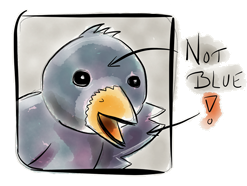 The selection of colors in Paper is extremely limited. There are a total of nine to choose from and of those, none of them are any shade of blue. The developer encourages users to go old school and mix colors to form new ones but the inability to select custom colors is a major deal breaker. I can’t use the app to sketch concepts for clients (or even myself) if I don’t have access to the entire range of colors I need, especially ones like blue and red.
The selection of colors in Paper is extremely limited. There are a total of nine to choose from and of those, none of them are any shade of blue. The developer encourages users to go old school and mix colors to form new ones but the inability to select custom colors is a major deal breaker. I can’t use the app to sketch concepts for clients (or even myself) if I don’t have access to the entire range of colors I need, especially ones like blue and red.
Landscape
The app is perpetually locked in landscape mode and it’s extremely frustrating. I presume the developers did this to accommodate the wide screen design of the main menu, but I sincerely hope they add the ability to use Paper in portrait eventually.
Immutable Drawings
Unlike many other drawing/painting apps, once you place a mark on the page, that’s where it stays. There is no way to re-position a drawing or even a portion of one once it’s made. Some would say this simply echos a real-life sketch pad, but if I wanted a real sketch pad I would use one. I use Paper and apps like it because they give me additional flexibility when creating. Not being able to re-position elements on the page is frustrating and feels antithetical to the app’s overall design.
The Bad
Zooming
I want the ability to be able to zoom in and add details to my sketches or out and fill larger areas with colors quickly. Adding zooming would almost eliminate the need for various brush sizes, so if I had to choose between the two I’d take zooming. In addition, my brand new retina iPad has millions of pixels at its disposal. Paper’s lack of pinch zoom means a good many of them are going to waste.
Fills
The app desperately needs a fill tool. The watercolor brush does an inadequate job of filling large areas with solid colors and sometimes that’s just what you need. I’d love to be able to sketch in white pencil on black paper, but that isn’t possible in Paper. A fill tool would rectify this glaring deficiency rather nicely.
Layers
Adding layers ala Photoshop would significantly increase the app’s complexity and FiftyThree may be unwilling to go there just yet which is fine. I do hope it comes eventually however because I often wish for the ability to erase or tweak individual elements of a sketch independently of the rest. I’m sure the talented folks there could find a way to add drawing layers to Paper in a simple and elegant fashion. I’d also like a way to lock a sketch once it’s done so I don’t accidentally add stray marks, which seems to happen often.
Conclusions
If you’re looking for a simple, straight forward tool for sketching you’ll probably find Paper both fun and elegant. I suspect this is what Daring Fireball author John Gruber meant when he said the app was “Exquisitely well-done”. I wouldn’t go that far but there’s a great deal to like in FifthThree’s initial effort. The app is a testament to beautiful user interface design, unfortunately it lacks too many features in my opinion to be used as anything more than a simple notebook. Paper’s limited undo states, narrow color palette, in-ability to re-position elements on the page and lack of zooming all force me to turn to other drawing apps when I want to truly create.
The good news is that Paper is a 1.0 product and as such I’m confident that improvements will come quickly. If the app simply added a long tap on color wells to bring up a picker and the ability to zoom in and out of a drawing, Paper would instantly become about 10x as useful as it is now. Since the app is free to try with the built-in quill pen, there’s no reason not to download and check it out yourself. I’ve definitely enjoyed exploring the app and it’s given me new reasons to try drawing with various styluses, but that’s blog post for another day.
My friend Dave Caolo recently told me that his kids love Paper. They each have their own sketchbooks and enjoy doodling and coloring very much. This comment is telling because right now Paper feels very much like a kids app. It has lots of potential but it’s too immature to really be useful. In their quest to make a dead simple iPad sketch app, FiftyThree may have sacrificed a bit too much functionality. Paper may be just what you’re looking for to jot down notes and quick sketches on the go, but I personally hope FiftyThree eventually lets Paper sit at the grown-up table.
Retina iPad Roundtable
Rene Ritchie, Seth Clifford and Marc Edwards invited myself and App Cubby’s David Barnard to discuss the new retina iPad last week. Ep. 18 of the IterateTV podcast ended up being a smart discussion of the new devices’s strengths and weaknesses, tools and processes we use to develop for it and our take on the future of resolution independence. I spend some time talking about the Iconfactory’s upcoming retina work on Carcassonne and generally try to keep up with the huge brains of the fine fellows gathered around the microphone. If you design for iOS or just want to hear our take on Apple’s new hardware, check it out.
Why Won’t TV Sports Blackouts Just Die Already?
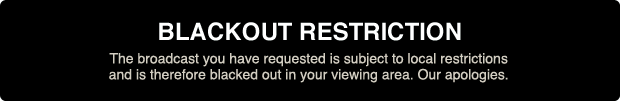
I live in Greensboro, North Carolina which is located approximately 330 miles from Baltimore Maryland, home of the Baltimore Orioles. I’m so far away from Baltimore in fact that I don’t even receive their local television or radio broadcasts. I don’t know the local sportscasters, the best places to eat or even how to get to Camden Yards. Yet, whenever my beloved Red Sox (or any other team for that matter) plays the Orioles, Major League Baseball blacks out the broadcast for me here in Greensboro. Greensboro. North Carolina.
Since they were first televised in the late 60’s and 70’s, sports such as baseball and football have been subject to broadcast blackout restrictions. Originally designed to get people up off the couch, sell tickets and into the home team’s stadiums, blackouts were designed to help ensure a healthy bottom line for both league owners and those with a stake in local television markets. Stadiums cost millions of dollars to build and back in the day blackouts made sense, but not any longer. In today’s age of interconnectivity, smart phones, place-shifted broadcasts and on-demand programming, fans are fed up with the NFL & MLB’s blackouts.
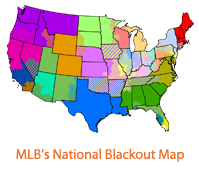 Making matters worse, each league as their own set of rules and restrictions for how blackouts are applied. The NFL’s “75 mile” rule is fairly straight forward. If all tickets of a home game are not sold out, the broadcast is blacked out for a radius of 75 miles from the stadium. Seems reasonable, but given how few games are actually played in a regulation season of football, having even one or two games blacked out is upsetting to die hard fans. In comparison, Major League Baseball’s blackouts are a veritable rat’s nest of regulations that are so convoluted, even team owners don’t understand them. In Las Vegas for example, no less than 6 baseball teams (Dodgers, A’s, Giants, Padres, Angels, and Diamondbacks) are regularly blacked out from television viewing. Sometimes these blackouts aren’t announced until just minutes before the game. If I loved baseball and lived in Las Vegas, I’d probably have a major heart attack about once a week. Thankfully, hope seems to be on the horizon.
Making matters worse, each league as their own set of rules and restrictions for how blackouts are applied. The NFL’s “75 mile” rule is fairly straight forward. If all tickets of a home game are not sold out, the broadcast is blacked out for a radius of 75 miles from the stadium. Seems reasonable, but given how few games are actually played in a regulation season of football, having even one or two games blacked out is upsetting to die hard fans. In comparison, Major League Baseball’s blackouts are a veritable rat’s nest of regulations that are so convoluted, even team owners don’t understand them. In Las Vegas for example, no less than 6 baseball teams (Dodgers, A’s, Giants, Padres, Angels, and Diamondbacks) are regularly blacked out from television viewing. Sometimes these blackouts aren’t announced until just minutes before the game. If I loved baseball and lived in Las Vegas, I’d probably have a major heart attack about once a week. Thankfully, hope seems to be on the horizon.
Back in February, the Sports Fans Coalition assembled a petition to the Federal Communication Commission outlining fan’s anger at the NFL’s blackout restrictions. Five Democratic Senators joined the petition and urged the FCC to eliminate the rule arguing that taxpayers have helped pay for stadiums and should not have their home games blacked out. They also added it was “a regulatory backstop to an obnoxious and outdated league policy … At a time of persistently high unemployment, sluggish economic growth, and consumer uncertainty, the sports blackout rule supports blatantly anti-fan, anti-consumer behavior by professional sports leagues.” Well said.
This perspective is especially true today since the bulk of sports revenue now comes not from tickets, but from internet and television. Given this reality, it’s difficult to justify withholding broadcasts from fans willing to pay for it. The petition is now a matter of record and a final decision regarding NFL blackouts is expected soon. One hopeful byproduct of the petition is that the F.C.C. may require Major League Baseball to finally document and explain it’s own complex rules for applying blackout restrictions, something fans and owners have asked for repeatedly. Forcing MLB just to explain the rules may push blackouts over the tipping point and finally put an end to them.
 In an age when we can watch our favorite movies and television shows whenever we want, wherever we want (mostly), sports blackouts are a slap in the face of the consumer. Fans have put up with these Orwellian restrictions for years but the increasing popularity of smart phones and tablet computers like the iPad have begun to put enormous pressure on leagues, team owners and even government. Social networking and digital connectivity have made this country, indeed this planet, a very small place where all forms of information can be accessed from anywhere. If the petition filed in February simply forces MLB to explain why I can watch the Red Sox kick the tar out of the Yankees but not the Orioles, I’ll be happy. Personally, I’m hoping the F.C.C. takes the TV blackout rule out back for a trip to the proverbial woodshed. One can dream.
In an age when we can watch our favorite movies and television shows whenever we want, wherever we want (mostly), sports blackouts are a slap in the face of the consumer. Fans have put up with these Orwellian restrictions for years but the increasing popularity of smart phones and tablet computers like the iPad have begun to put enormous pressure on leagues, team owners and even government. Social networking and digital connectivity have made this country, indeed this planet, a very small place where all forms of information can be accessed from anywhere. If the petition filed in February simply forces MLB to explain why I can watch the Red Sox kick the tar out of the Yankees but not the Orioles, I’ll be happy. Personally, I’m hoping the F.C.C. takes the TV blackout rule out back for a trip to the proverbial woodshed. One can dream.
Update: In yet another blow to baseball loving fans everywhere, the U.S. 4th District Court of appeals upheld a ruling preventing Time Warner Cable from offering the Mid-Atlantic Sports Network (MASN) and its sister station, MASN2, from being added to its cable package in North Carolina. The reasoning the government decided to hang fans out to dry? The Orioles and Nationals have been “so bad” in recent years that no one would want to watch their games anyway. Yeah, never mind that occasionally those teams play OTHER teams like the Yankees or Red Sox, or that as I write this the Orioles are sitting in first place in the AL East. MLB Needs a serious kick in the ass.
Effortless Unboxing

Apple already has one of the best unboxing experiences of any company on the planet. The industrial, packaging and graphic designers have gone to considerable pains to make sure that customers are extremely satisfied when they first open and activate their new Apple hardware. With iOS 5’s ‘PC Free’ technology, in combination with iCloud, Apple’s customers no longer need to attach their new iPhone or iPad to a desktop computer to start using it. All this is wonderful, but could Apple’s unboxing experience be even better?
Yes it could.
Imagine opening your new iPad that arrives by FedEx this morning, turning on the device and finding it already ready to use. No input of your Apple ID, no syncing of contacts, bookmarks or even apps. You turn the iPad on and it’s ready to go. Using the online ordering service via Apple.com in conjunction with your existing Apple ID, this kind of effortless unboxing experience could easily become reality. Ask any Kindle owner how awesome it is power on their new device and find all their books already there, ready to read. I could easily see an option at the end of Apple’s online ordering system that would give permission to use your Apple ID to pre-sync your new iDevice with your iCloud content.
There’s something to be said for the actual process of setting up your gadgets. The geek in us loves the discovery and rush we get from seeing, touching and exploring new technology and in that way, perhaps the current unboxing experience is superior. It gives Apple a chance to highlight just how elegant the process really is. That said, Apple is always designing for the 80%, not the geek and if that means giving customers the ability to simply open the box and go, I’m sure we’ll see it in the very near future.
[Hat tip: @BigZaphod @dlanham and @TandyQ contributed to this post]
Batman And Robin: The Musical
From the same amaziballs creators who gave us Conan the Barbarian: The Musical comes this new, hilarious piece of work. Batman: You Son Of A Bitch!
Sad when a parody is about a bazillion times better than the actual flick.
Most Fascinating
 Most Star Trek fans like myself have seen and digested it all when it comes to Trek. This is especially true for the Original Series, so when David recently pointed me at the incredible birdofthegalaxy Flickr stream, I was a little flabbergasted. The collection has dozens of behind-the-scene photos from the set of Star Trek, and are are chock full of gems like the aging puppet head of Balok from ‘The Corbomite Maneuver’, designed by Wah Chang (seen right).
Most Star Trek fans like myself have seen and digested it all when it comes to Trek. This is especially true for the Original Series, so when David recently pointed me at the incredible birdofthegalaxy Flickr stream, I was a little flabbergasted. The collection has dozens of behind-the-scene photos from the set of Star Trek, and are are chock full of gems like the aging puppet head of Balok from ‘The Corbomite Maneuver’, designed by Wah Chang (seen right).
My favorite photos have to be those of the original Enterprise hero model. There are a number of great shots showing extreme angles, but the ones from Space Seed are my absolute favorite. So many of these images are new to me it was like discovering the show all over again. If you’re a fan of Star Trek, do yourself a huge favor and set aside time to treat yourself to these amazing images of the stars, props, wardrobe and sets of Star Trek: The Original Series.
Don’t Forget the Apple Care
As you head out to stand in line at your local Apple Store this Friday, or place your web orders for the new hotness from our favorite fruit company, do yourself a favor and don’t forget to buy your Apple Care. A friend recently asked me what accessories I would recommend for the new iPad. Without hesitation I would say the most important accessory you can purchase is Apple’s extended protection for your iOS or desktop hardware.
Extended warranties are nothing new of course, and even I hesitate to purchase them for household appliances or electronics, but not so when it comes to Apple Care. Apple does an exceptional job of servicing or outright replacing hardware when it’s defective and covered under Apple Care. Many issues can be fixed with a quick trip to the Genius Bar and those that cannot usually get taken care of in short order after just a few days.
When I bought my 27″ iMac in 2009 I purchased Apple Care right along with it. That $99 decision has saved me close to $1,200 dollars to date. A year or so ago my internal HD failed and had to be replaced which would have cost me over $400 in parts and labor. Then just this week I decided to fix a long-standing display problem with the same computer’s screen where light colors and gradients were being blown out and not visible. The Apple Genius I showed it to had never seen a similar problem before and since it was covered under Apple Care decided to just go ahead and order both a new display and a new video card. Total parts and labor for this trip would have cost me $798, but I pay nothing.
The best news is that with this Friday’s launch, Apple is bringing Apple Care+ to the iPad. Like it or not, the majority of damage to our (mobile) gadgets comes from accidental drops. Apple Care+ now covers your iPad for two such incidents and when the cost of replacing a screen is almost as much as the device itself, $99 suddenly seems like a steal.
Ask any geek who makes the best hardware, who’s products have the highest feeling build quality and they’ll most likely tell you Apple. Never-the-less technology inevitably fails. Hardware breaks and entropy rears it’s ugly head and when it does, trust me you’ll be glad you have it covered – spring for the Apple Care. The alternative is… unfortunate.
The Good, The Bad & The Timelord
 Filming on series 7 of the hit scifi series, Doctor Who, has begun and Mail Online has spied the stars on set, but not in Cardiff. Matt Smith and Karen Gillian were found on the famous desert lots of Almeria. This southern spanish town has been host to over 100 western films including The Magnificent Seven and A Fistful Of Dollars. I’m always wary when scifi crosses paths with westerns, but I trust Steven Moffat to bring us a memorable adventure. How bad could it be, really?
Filming on series 7 of the hit scifi series, Doctor Who, has begun and Mail Online has spied the stars on set, but not in Cardiff. Matt Smith and Karen Gillian were found on the famous desert lots of Almeria. This southern spanish town has been host to over 100 western films including The Magnificent Seven and A Fistful Of Dollars. I’m always wary when scifi crosses paths with westerns, but I trust Steven Moffat to bring us a memorable adventure. How bad could it be, really?
The Mail highlights some fun pictures and gives vague details about the perils the Doctor and his trusty companion Amy Pond will be facing, but nothing that spoils the episode. If you love Doctor Who, surf over to Mail Online and check out the on-set adventures of Smith and Gillian and then set co-ordinates for the BBC this fall for the return of Doctor Who series 7. Geronimo!
Charadium II, I Love You!
 There are only a handful of games on my iDevices that have withstood the test of time and clung to my home screen. Some of these games include Carcassonne, Plants vs. Zombies, Orba, Tiny Wings and now Charadium II. Charadium is a classic Pictionary type game where players take turns drawing a word and guessing each other’s creations for points. There are a bunch of games of this genre in the App Store, but Charadium is far and away the best of breed I’ve played, and much of that is due to the attention to detail developer On5 has put into the app.
There are only a handful of games on my iDevices that have withstood the test of time and clung to my home screen. Some of these games include Carcassonne, Plants vs. Zombies, Orba, Tiny Wings and now Charadium II. Charadium is a classic Pictionary type game where players take turns drawing a word and guessing each other’s creations for points. There are a bunch of games of this genre in the App Store, but Charadium is far and away the best of breed I’ve played, and much of that is due to the attention to detail developer On5 has put into the app.
There are two main modes of play, Classic and Ping Pong. Classic lets you join a room with other random players or friends and compete in a round-robin, timed competition to guess words. The play is fast and furious and tons of fun. Drawings don’t have to be pretty they just need to communicate quickly. The faster someone guesses your word, the more points you will score. The other mode, Ping Pong, is my favorite when playing Charadium. Here you play with a friend and take turns drawing words from a list of three choices (easy, medium and hard). The harder the concept to draw, the more points you’ll net, but you also risk your opponent not guessing correctly at all. Incorrect guesses hurt your overall point total and can push your opponent to victory. I love Ping Pong games because they are not timed, you can play multiple games at once (like Carcassonne), and you get to choose the difficulty of the word to draw. Also, you’re not usually playing against random strangers so cheating (drawing words) is not an issue.

On5 makes a free and paid version of the app so you really have no excuse not to give it a try. Of course even the $2.99 iPad version is well worth the price and gives players full access to fun extras like more colors, more brushes and of course, no in-app advertising. This is a similar model we use at the Iconfactory for Twitterrific and it really is the best of both worlds. Charadium is also a great example of an app that improves measurably with each new update. In recent point releases, the game has added new brushes, new colors, the ability to play back all drawings (LOVE THIS), saving drawings to the camera roll and much more. There are still a few features I hope On5 adds like a paint bucket to quickly fill large areas with color, and a “Redo” command as well as undo, but overall the game play can’t be beat. Perhaps the App’s biggest failing, if there is one, is the need for greater stability. Ping Pong games sometimes get stuck and won’t advance, drawing previews are not always available or in-game chatting won’t dismiss. If the developers can find a way to make Charadium a bit more reliable, it would become one of my all-time favorite games for iOS.
If you love to draw, are looking for a fun, social game you can play in your spare time or like seeing how other players solve visual problems, Charadium II is for you. I enjoyed the game so much I bought a Cosmonaut Stylus from Studio Neat for my iPad just so I could draw better while playing. No matter what your level of artistic skill, there’s something for everyone to love in Charadium. Check it out!
Fine Art from the Future

File this one away for that Star Trek fan in your life who has everything. Artist Charity Wood has launched a new website called Bye Bye, Robot which aims to bring officially licensed Star Trek prints to a living room near you. These beautiful, hand-signed and numbered fine art prints are bold, campy and bring the best of the Original Star Trek Series to vibrant life. Via a press release at StarTrek.com, Wood promises these pieces are just the first in a series that will eventually depict imagery from TNG, DS9, Voyager and Enterprise.
Personally, I can’t wait to see what Wood eventually plans to offer. I’d give my last Tribble for a fine art print of The Defiant from Deep Space Nine, but honestly, what Trek fan wouldn’t want a giant Gorn portrait hanging in their ready room? Make it so!
You’re Gonna Need a Bigger Screen
 Well not necessarily a *bigger* screen, but you will need one that sports more pixels per inch. That is to say if the predictions about the iPad 3 are true then your current desktop setup is about to feel very inadequate when developing for Apple’s mobile operating system, iOS. How so? It turns out that the new iPad’s predicted native screen resolution of 2048×1536 is larger than will fit comfortably on any of Apple’s current desktop hardware. At the Iconfactory I use a dual-display setup of a 30″ Cinema display and a 27″ iMac. Even my 30″ doesn’t support enough pixels to view the iPad 3’s screen (particularly in portrait) and that’s a problem.
Well not necessarily a *bigger* screen, but you will need one that sports more pixels per inch. That is to say if the predictions about the iPad 3 are true then your current desktop setup is about to feel very inadequate when developing for Apple’s mobile operating system, iOS. How so? It turns out that the new iPad’s predicted native screen resolution of 2048×1536 is larger than will fit comfortably on any of Apple’s current desktop hardware. At the Iconfactory I use a dual-display setup of a 30″ Cinema display and a 27″ iMac. Even my 30″ doesn’t support enough pixels to view the iPad 3’s screen (particularly in portrait) and that’s a problem.
When designing or coding for the iPhone and iPad, it’s critical to be able to view your work at a 1:1 ratio. It’s best not to view a Photoshop mockup or Xcode simulator window by zooming out, or compressing the pixels to fit the screen. Doing so makes it difficult to tell when interface elements like buttons, tabs and fields properly align or are positioned correctly. I could go into a long explanation of how the math for all of this works out, but TUAW’s Richard Gaywood and App Cubby’s David Barnard have already done that in fine style. If you’re interested in the ins and outs of screen resolutions then head on over and check them out. For my part, I just want to know how long I’ll have to limp along designing for a screen resolution I cannot see 1:1 without having to scroll around. David suggests that Apple won’t be in any particular hurry to bump up the resolutions of their desktop offerings and I have to say I agree with him.
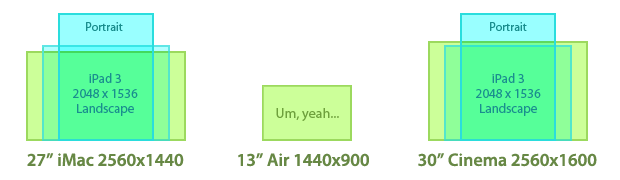
To Apple, the customer comes first not the developer, which is how it should be. Higher resolution displays will eventually be a great selling point for new desktop Macs (and will solve developers’ iPad 3 problems), but they will undoubtedly take time to bring to market. Recent discoveries in Mountain Lion bolster the theory Apple has been planning higher density displays for some time but that doesn’t mean Tim Cook will be announcing them on March 7th. So if you’re a developer like me, be prepared to feel a bit cramped for a while. How long is anybody’s guess but I wouldn’t hold my breath.
Indy Comes to Blu-Ray
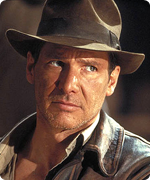 After what seemed like 1,000 years buried in the Well of Souls, Steven Spielberg and George Lucas have finally announced the release of all four Indiana Jones movies on HD blu-ray. Little is known at this point about the release other than it’s coming this fall and promises to contain interviews with the creators and stars as part of its extras. You can pre-order the set now on Amazon.
After what seemed like 1,000 years buried in the Well of Souls, Steven Spielberg and George Lucas have finally announced the release of all four Indiana Jones movies on HD blu-ray. Little is known at this point about the release other than it’s coming this fall and promises to contain interviews with the creators and stars as part of its extras. You can pre-order the set now on Amazon.
I don’t get too excited about the release of movies on physical media these days, but hopefully the Indy collection will sport digital copies, and if so I’ll probably pick it up. I’d like to say that the release of the set in HD means that we can look forward to also being able to buy it on iTunes, but as we all know that’s not necessarily the case. If you’re a fan of Indiana Jones, be sure to head over to YouTube and view the collection trailer in HD today.
Thinking Critically
The older I get the more difficult it becomes to separate emotion from logic when making an argument. I find my increasing experiences and biases towards aspects of religion and politics and even science have made it more and more difficult to look at the world objectively. This is particularly acute when I get upset about political arguments made by those who lean right, be they on Twitter, on radio or TV. I’d like to think of myself as an open-minded person who takes in as many of the available facts before making a judgement on a particular subject, but that’s not always the case.
So when I came across this excellent series of videos by TechNYou dealing with critical thinking, I absorbed the presented information like a sponge. If you need a refresher on how to make an argument logically or how to recognize confirmation bias in your day to day life, I highly recommend them. Each part is very short so you can watch the entire series in no time. Enjoy and remember to ‘Think Critically’.
Part 2 – Broken Logic
Part 3 – The Man Who Was Made of Straw
Part 4 – Getting Personal
Part 5 – The Gambler’s Fallacy
Part 6 – A Precautionary Tale
Nimoy Beams Up to ‘Big Bang’
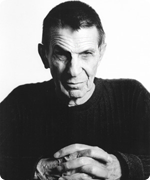 If you’re a fan of Star Trek and CBS’s geeky comedy The Big Bang Theory, then this is the stardate you’ve waited for. Sources at TVLine.com report the March 29th episode of Big Bang will include a long-sought guest appearance by none other than Star Trek’s own Leonard Nimoy.
If you’re a fan of Star Trek and CBS’s geeky comedy The Big Bang Theory, then this is the stardate you’ve waited for. Sources at TVLine.com report the March 29th episode of Big Bang will include a long-sought guest appearance by none other than Star Trek’s own Leonard Nimoy.
Fans of Big Bang well know just how obsessed Jim Parson’s character, Dr. Sheldon Cooper, is with both Spock and the actor who plays him. Other Trek vets such as Wil Weaton, LeVar Burton and Brent Spiner have all made appearances on the hit comedy, but Nimoy is the vulcan we’ve all been waiting for.
Even though Nimoy will only be heard and not seen, this has to be a huge coup for Bill Prady and the rest of the cast of The Big Bang Theory. I can’t wait to see how they work Nimoy into the story and hope it will eventually lead to more guest appearances. After all, it’s only logical.
For a Small Fee
There’s been increasing talk about how unscrupulous developers have gamed the App Store in recent weeks. Typically, shady devs will submit apps to the store that have similar names and app icons to top ten titles and in the confusion (and perhaps the additional hype from all the attention) users download these “scam” apps and push them ever higher. For honest developers who play by the rules, it’s a serious problem, and one that Apple needs to do a better job addressing.
There’s another way to get your app into the App Store’s Top Ten list however. With enough money, and a faulty ethical compass, you too can be sitting pretty atop the mountain of App Store competition. This morning the Iconfactory’s webmaster account received the following email from an address in China. The person (or persons) purported the ability to get your app to the top, fast. We were just one address of perhaps 100 or more in the “To” field including lockerz.com, skout.com, tumblr.com, okcupid and many more. Why they didn’t bcc the list is beyond me, but at any rate for a mere $10,000 USD, using thousands of “legally” registered iTunes accounts, they will download your app and help boost it into the top ten. How long it stays there just depends on how much you’re willing to pay.
We have large quantity of USA ,UK,CA itunes accounts, registered legally, we can promote your free app in the US, UK, CA store.Don’t waste time in promoting,leave it to us! We are professional team for you and we are the most powerful team for app promotion in China.
10,000 downloads in one store, need 1000USD
If you want the ranking, here is the price list for weekday only,please check:
—————iPhone app———————
US top10 24 hours 10000USD
US top10 48 hours is 15000USD
US top10 3 days is 20000USD
Each additional day the need to increase $ 5,000, up to 5 days,only for weekdayUK top10 24hours 3000USD
UK top10 48hours 5500USD
UK top10 3days is 8000USD
Each additional day the need to increase $ 2,500, up to 5 days,only for weekdayCA top10 24hours 2500USD
CA top10 48hours 4500USD
CA top10 3days 6500USD————–ipad app only for separate app———————
US top10 24 hours 4000USD
US top10 48 hours is 6000USD
US top10 3 days is 8000USD
Each additional day the need to increase $ 2,000, up to 5 days,only for weekdayUK top10 24hours 1200USD
UK top10 48hours 2200USD
UK top10 3days is 3200USD
Each additional day the need to increase $ 1,000, up to 5 days,only for weekdayCA top10 24hours 1000USD
CA top10 48hours 1800USD
CA top10 3days 2600USDWeekend day, subject to 20%
The problem of scam apps seems like a relatively easy one to solve compared to this sort of App Store gaming. Apple should simply do a better job identifying and rejecting offending scam apps at the review level. But with enough legitimate iTunes accounts there’s no real way for Apple to identify “fake” downloads from real downloads and keep bogus apps from rising to the top. Perhaps if it happens often enough Apple can develop algorithms to help identify offending accounts and close them, but I’m skeptical.
It seems clear that a re-work of the entire top ten system is in order, and not just because of the recent rash of scamming. Some apps like Angry Birds can stay atop the Top Ten list for months on end making it harder for other awesome, smaller apps to see the light of day. Perhaps Apple’s recent purchase of Chomp will help solve the problem of discoverability, but until then unfortunately there will always be shady individuals willing to prey on people’s greed and desire to succeed.
UPDATE: Matt Ryan over on LockerGnome reports a possible explanation for how these app “promoters” can secure thousands of iTunes accounts to artificially inflate apps – they steal them. Both Ryan’s PayPal and iTunes accounts were hijacked and then used to download copies of an app called iMobster. It should come as no surprise that when the promoter says he uses thousands of “legally registered” iTunes accounts, he means it except they’re not his. So not only do devs fork over tens of thousands of dollars, they’re most likely doing so to criminals who hijack legitimate iTunes accounts and milk them dry until they are caught and shut off. Alarming to say the least.
Snow Circles
It never fails to astound me what people can do given enough time and determination. In this case, take a pair of snow shoes and a fresh coat of powder and the result is one of the most beautiful outdoor displays you’re ever likely to see. These snow drawings by Sonja Hinrichsen take cues from their crop circle cousins sans the pseudo-science, to create a sprawling visual canvas. In a year when we’ve seen so little snow here in North Carolina, this video and the accompanying images over on Flickr are a sight for sorry eyes.
[Hat tip to Andrew Sullivan]

