Rene Ritchie, Seth Clifford and Marc Edwards invited myself and App Cubby’s David Barnard to discuss the new retina iPad last week. Ep. 18 of the IterateTV podcast ended up being a smart discussion of the new devices’s strengths and weaknesses, tools and processes we use to develop for it and our take on the future of resolution independence. I spend some time talking about the Iconfactory’s upcoming retina work on Carcassonne and generally try to keep up with the huge brains of the fine fellows gathered around the microphone. If you design for iOS or just want to hear our take on Apple’s new hardware, check it out.
Category: Geek
Effortless Unboxing

Apple already has one of the best unboxing experiences of any company on the planet. The industrial, packaging and graphic designers have gone to considerable pains to make sure that customers are extremely satisfied when they first open and activate their new Apple hardware. With iOS 5’s ‘PC Free’ technology, in combination with iCloud, Apple’s customers no longer need to attach their new iPhone or iPad to a desktop computer to start using it. All this is wonderful, but could Apple’s unboxing experience be even better?
Yes it could.
Imagine opening your new iPad that arrives by FedEx this morning, turning on the device and finding it already ready to use. No input of your Apple ID, no syncing of contacts, bookmarks or even apps. You turn the iPad on and it’s ready to go. Using the online ordering service via Apple.com in conjunction with your existing Apple ID, this kind of effortless unboxing experience could easily become reality. Ask any Kindle owner how awesome it is power on their new device and find all their books already there, ready to read. I could easily see an option at the end of Apple’s online ordering system that would give permission to use your Apple ID to pre-sync your new iDevice with your iCloud content.
There’s something to be said for the actual process of setting up your gadgets. The geek in us loves the discovery and rush we get from seeing, touching and exploring new technology and in that way, perhaps the current unboxing experience is superior. It gives Apple a chance to highlight just how elegant the process really is. That said, Apple is always designing for the 80%, not the geek and if that means giving customers the ability to simply open the box and go, I’m sure we’ll see it in the very near future.
[Hat tip: @BigZaphod @dlanham and @TandyQ contributed to this post]
Batman And Robin: The Musical
From the same amaziballs creators who gave us Conan the Barbarian: The Musical comes this new, hilarious piece of work. Batman: You Son Of A Bitch!
Sad when a parody is about a bazillion times better than the actual flick.
Most Fascinating
 Most Star Trek fans like myself have seen and digested it all when it comes to Trek. This is especially true for the Original Series, so when David recently pointed me at the incredible birdofthegalaxy Flickr stream, I was a little flabbergasted. The collection has dozens of behind-the-scene photos from the set of Star Trek, and are are chock full of gems like the aging puppet head of Balok from ‘The Corbomite Maneuver’, designed by Wah Chang (seen right).
Most Star Trek fans like myself have seen and digested it all when it comes to Trek. This is especially true for the Original Series, so when David recently pointed me at the incredible birdofthegalaxy Flickr stream, I was a little flabbergasted. The collection has dozens of behind-the-scene photos from the set of Star Trek, and are are chock full of gems like the aging puppet head of Balok from ‘The Corbomite Maneuver’, designed by Wah Chang (seen right).
My favorite photos have to be those of the original Enterprise hero model. There are a number of great shots showing extreme angles, but the ones from Space Seed are my absolute favorite. So many of these images are new to me it was like discovering the show all over again. If you’re a fan of Star Trek, do yourself a huge favor and set aside time to treat yourself to these amazing images of the stars, props, wardrobe and sets of Star Trek: The Original Series.
The Good, The Bad & The Timelord
 Filming on series 7 of the hit scifi series, Doctor Who, has begun and Mail Online has spied the stars on set, but not in Cardiff. Matt Smith and Karen Gillian were found on the famous desert lots of Almeria. This southern spanish town has been host to over 100 western films including The Magnificent Seven and A Fistful Of Dollars. I’m always wary when scifi crosses paths with westerns, but I trust Steven Moffat to bring us a memorable adventure. How bad could it be, really?
Filming on series 7 of the hit scifi series, Doctor Who, has begun and Mail Online has spied the stars on set, but not in Cardiff. Matt Smith and Karen Gillian were found on the famous desert lots of Almeria. This southern spanish town has been host to over 100 western films including The Magnificent Seven and A Fistful Of Dollars. I’m always wary when scifi crosses paths with westerns, but I trust Steven Moffat to bring us a memorable adventure. How bad could it be, really?
The Mail highlights some fun pictures and gives vague details about the perils the Doctor and his trusty companion Amy Pond will be facing, but nothing that spoils the episode. If you love Doctor Who, surf over to Mail Online and check out the on-set adventures of Smith and Gillian and then set co-ordinates for the BBC this fall for the return of Doctor Who series 7. Geronimo!
Fine Art from the Future

File this one away for that Star Trek fan in your life who has everything. Artist Charity Wood has launched a new website called Bye Bye, Robot which aims to bring officially licensed Star Trek prints to a living room near you. These beautiful, hand-signed and numbered fine art prints are bold, campy and bring the best of the Original Star Trek Series to vibrant life. Via a press release at StarTrek.com, Wood promises these pieces are just the first in a series that will eventually depict imagery from TNG, DS9, Voyager and Enterprise.
Personally, I can’t wait to see what Wood eventually plans to offer. I’d give my last Tribble for a fine art print of The Defiant from Deep Space Nine, but honestly, what Trek fan wouldn’t want a giant Gorn portrait hanging in their ready room? Make it so!
You’re Gonna Need a Bigger Screen
 Well not necessarily a *bigger* screen, but you will need one that sports more pixels per inch. That is to say if the predictions about the iPad 3 are true then your current desktop setup is about to feel very inadequate when developing for Apple’s mobile operating system, iOS. How so? It turns out that the new iPad’s predicted native screen resolution of 2048×1536 is larger than will fit comfortably on any of Apple’s current desktop hardware. At the Iconfactory I use a dual-display setup of a 30″ Cinema display and a 27″ iMac. Even my 30″ doesn’t support enough pixels to view the iPad 3’s screen (particularly in portrait) and that’s a problem.
Well not necessarily a *bigger* screen, but you will need one that sports more pixels per inch. That is to say if the predictions about the iPad 3 are true then your current desktop setup is about to feel very inadequate when developing for Apple’s mobile operating system, iOS. How so? It turns out that the new iPad’s predicted native screen resolution of 2048×1536 is larger than will fit comfortably on any of Apple’s current desktop hardware. At the Iconfactory I use a dual-display setup of a 30″ Cinema display and a 27″ iMac. Even my 30″ doesn’t support enough pixels to view the iPad 3’s screen (particularly in portrait) and that’s a problem.
When designing or coding for the iPhone and iPad, it’s critical to be able to view your work at a 1:1 ratio. It’s best not to view a Photoshop mockup or Xcode simulator window by zooming out, or compressing the pixels to fit the screen. Doing so makes it difficult to tell when interface elements like buttons, tabs and fields properly align or are positioned correctly. I could go into a long explanation of how the math for all of this works out, but TUAW’s Richard Gaywood and App Cubby’s David Barnard have already done that in fine style. If you’re interested in the ins and outs of screen resolutions then head on over and check them out. For my part, I just want to know how long I’ll have to limp along designing for a screen resolution I cannot see 1:1 without having to scroll around. David suggests that Apple won’t be in any particular hurry to bump up the resolutions of their desktop offerings and I have to say I agree with him.
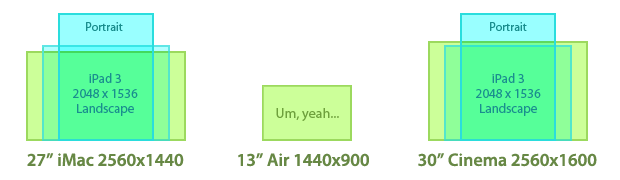
To Apple, the customer comes first not the developer, which is how it should be. Higher resolution displays will eventually be a great selling point for new desktop Macs (and will solve developers’ iPad 3 problems), but they will undoubtedly take time to bring to market. Recent discoveries in Mountain Lion bolster the theory Apple has been planning higher density displays for some time but that doesn’t mean Tim Cook will be announcing them on March 7th. So if you’re a developer like me, be prepared to feel a bit cramped for a while. How long is anybody’s guess but I wouldn’t hold my breath.
Nimoy Beams Up to ‘Big Bang’
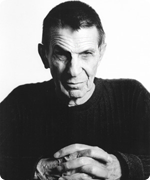 If you’re a fan of Star Trek and CBS’s geeky comedy The Big Bang Theory, then this is the stardate you’ve waited for. Sources at TVLine.com report the March 29th episode of Big Bang will include a long-sought guest appearance by none other than Star Trek’s own Leonard Nimoy.
If you’re a fan of Star Trek and CBS’s geeky comedy The Big Bang Theory, then this is the stardate you’ve waited for. Sources at TVLine.com report the March 29th episode of Big Bang will include a long-sought guest appearance by none other than Star Trek’s own Leonard Nimoy.
Fans of Big Bang well know just how obsessed Jim Parson’s character, Dr. Sheldon Cooper, is with both Spock and the actor who plays him. Other Trek vets such as Wil Weaton, LeVar Burton and Brent Spiner have all made appearances on the hit comedy, but Nimoy is the vulcan we’ve all been waiting for.
Even though Nimoy will only be heard and not seen, this has to be a huge coup for Bill Prady and the rest of the cast of The Big Bang Theory. I can’t wait to see how they work Nimoy into the story and hope it will eventually lead to more guest appearances. After all, it’s only logical.
For a Small Fee
There’s been increasing talk about how unscrupulous developers have gamed the App Store in recent weeks. Typically, shady devs will submit apps to the store that have similar names and app icons to top ten titles and in the confusion (and perhaps the additional hype from all the attention) users download these “scam” apps and push them ever higher. For honest developers who play by the rules, it’s a serious problem, and one that Apple needs to do a better job addressing.
There’s another way to get your app into the App Store’s Top Ten list however. With enough money, and a faulty ethical compass, you too can be sitting pretty atop the mountain of App Store competition. This morning the Iconfactory’s webmaster account received the following email from an address in China. The person (or persons) purported the ability to get your app to the top, fast. We were just one address of perhaps 100 or more in the “To” field including lockerz.com, skout.com, tumblr.com, okcupid and many more. Why they didn’t bcc the list is beyond me, but at any rate for a mere $10,000 USD, using thousands of “legally” registered iTunes accounts, they will download your app and help boost it into the top ten. How long it stays there just depends on how much you’re willing to pay.
We have large quantity of USA ,UK,CA itunes accounts, registered legally, we can promote your free app in the US, UK, CA store.Don’t waste time in promoting,leave it to us! We are professional team for you and we are the most powerful team for app promotion in China.
10,000 downloads in one store, need 1000USD
If you want the ranking, here is the price list for weekday only,please check:
—————iPhone app———————
US top10 24 hours 10000USD
US top10 48 hours is 15000USD
US top10 3 days is 20000USD
Each additional day the need to increase $ 5,000, up to 5 days,only for weekdayUK top10 24hours 3000USD
UK top10 48hours 5500USD
UK top10 3days is 8000USD
Each additional day the need to increase $ 2,500, up to 5 days,only for weekdayCA top10 24hours 2500USD
CA top10 48hours 4500USD
CA top10 3days 6500USD————–ipad app only for separate app———————
US top10 24 hours 4000USD
US top10 48 hours is 6000USD
US top10 3 days is 8000USD
Each additional day the need to increase $ 2,000, up to 5 days,only for weekdayUK top10 24hours 1200USD
UK top10 48hours 2200USD
UK top10 3days is 3200USD
Each additional day the need to increase $ 1,000, up to 5 days,only for weekdayCA top10 24hours 1000USD
CA top10 48hours 1800USD
CA top10 3days 2600USDWeekend day, subject to 20%
The problem of scam apps seems like a relatively easy one to solve compared to this sort of App Store gaming. Apple should simply do a better job identifying and rejecting offending scam apps at the review level. But with enough legitimate iTunes accounts there’s no real way for Apple to identify “fake” downloads from real downloads and keep bogus apps from rising to the top. Perhaps if it happens often enough Apple can develop algorithms to help identify offending accounts and close them, but I’m skeptical.
It seems clear that a re-work of the entire top ten system is in order, and not just because of the recent rash of scamming. Some apps like Angry Birds can stay atop the Top Ten list for months on end making it harder for other awesome, smaller apps to see the light of day. Perhaps Apple’s recent purchase of Chomp will help solve the problem of discoverability, but until then unfortunately there will always be shady individuals willing to prey on people’s greed and desire to succeed.
UPDATE: Matt Ryan over on LockerGnome reports a possible explanation for how these app “promoters” can secure thousands of iTunes accounts to artificially inflate apps – they steal them. Both Ryan’s PayPal and iTunes accounts were hijacked and then used to download copies of an app called iMobster. It should come as no surprise that when the promoter says he uses thousands of “legally registered” iTunes accounts, he means it except they’re not his. So not only do devs fork over tens of thousands of dollars, they’re most likely doing so to criminals who hijack legitimate iTunes accounts and milk them dry until they are caught and shut off. Alarming to say the least.
Snow Circles
It never fails to astound me what people can do given enough time and determination. In this case, take a pair of snow shoes and a fresh coat of powder and the result is one of the most beautiful outdoor displays you’re ever likely to see. These snow drawings by Sonja Hinrichsen take cues from their crop circle cousins sans the pseudo-science, to create a sprawling visual canvas. In a year when we’ve seen so little snow here in North Carolina, this video and the accompanying images over on Flickr are a sight for sorry eyes.
[Hat tip to Andrew Sullivan]
Fan Raiding the Lost Ark
While browsing the Vimeo channel on Apple TV, I came across a wonderful fan film about one of my all-time favorite movies – Raiders of the Lost Ark. Created over a period of 8 months by filmmaker Jamie Benning, Raiding the Lost Ark combines radio and TV interviews, script and storyboard excerpts, trivia and more to give Raiders fans a deep insight into the film. When I pressed play I thought I would watch for a few minutes to see if I learned anything new. A few minutes turned into 30 minutes which turned into an hour and by the time I was done I had watched the entire thing, it’s just that good.
I don’t want to spoil the incredible content that Jamie has gone to great pains to produce, but one nugget stands out that I just have to share. Amazingly enough, the entire airstrip sequence where Indy plans to steal the flying wing and escape with Marion & the Ark was entirely improvised over the course of a week. The shooting script for Raiders had no details what-so-ever about this action packed sequence and so Steven Spielberg worked closely with Harrison Ford and improvised everything. Through interviews presented by Benning, we learn how this sequence came together and how much Spielberg loved filming it. This is just one of the golden, gelaming treasures unearthed in Raiding the Lost Ark. I highly recommend it.
Discovering Babylon 5

SPOILER WARNING: This post contains mild spoilers for the first season of Babylon 5. If you’ve not watched the series yet, and intend to do so some day, you might want to skip this post.
When Babylon 5 originally premiered in January of 1994, I was buried in massive amounts of grad work and didn’t have time to follow the newly announced series on the air. Being the huge, protective Star Trek fan I was, I also considered Babylon 5 to be somewhat of an “also ran” at the time. Now, thanks to my Netflix enabled Apple TV, I decided to see what I was missing and dive head first into the landmark sci-fi TV series. I’ve been pleasantly surprised by what I’ve found.

I will say I’m still green when it comes to Babylon 5. I’m getting ready to wrap up watching the first season so please don’t post spoilers in the comments section. What I’ve discovered so far is a science fiction series which was crafted with love by its creator, J. Michael Straczynski. Although the production levels would be considered low budget by today’s standards, the writing of the characters and the drama is top notch. Like any fledgeling series, Babylon 5 took more than a few episodes to find its space legs. The first episode I really enjoyed was ‘Born to the Purple‘ featuring the Centauri diplomat Londo as played by the talented Peter Jurasik. One aspect that makes the show so appealing is the dialog between characters. Interactions often seem more “real” than they ever did on Star Trek: The Next Generation and there’s a intentional lack of the so-called “technobabble” that often served as a dramatic crutch on Star Trek.
Indeed, in interview after interview, J. Michael Straczynski stated he wanted to do things differently than Roddenberry and Berman did on Trek. Externally, the premise of the show may seem very Trek-like, but scratch more than the surface and the similarities end. Babylon 5 centers around an immense space station build by the Earth Defense Force to serve as a sort of deep-space United Nations to keep the peace between the major races of the galaxy. The story follows the crew and inhabitants of the station as they jockey for position in their day-to-day dealings with each other and the cosmos. The series is unique because it was planned as a single, massive five-year story arc that had a definite beginning, middle and end.

I’ve enjoyed the way Babylon 5 treats certain topics, among them religion. While religion played an important part of Star Trek: Deep Space Nine, there it served as the center of faith for the Bajoran race, not of humans. Gene Roddenberry had specifically said that by Star Trek’s time, mankind had “grown out” belief in God. In Babylon 5, characters embrace religion, and in an ironic nod to Gene’s vision, even celebrate its infinite diversity on the planet Earth. One of the first season’s best episodes, “TKO” finds the station’s second in command, Susan Ivanova, dealing with the death of her father and embracing her Jewish heritage. The scenes with Ivanova holding shiva for her papa are touching and bring a sense of humanity to the technologically complex, and sometimes cold universe of Babylon 5.
Other parts of the show I’m enjoying often involve details. A scene between Commander Sinclair and Security Chief Garibaldi, part of which is held in a public men’s room. It’s refreshing because something like this NEVER happened on Star Trek. While I couldn’t possibly imagine Worf and Riker discussing the day’s events while standing at a urinal, it seemed like a perfectly normal scene on Babylon 5. Another funny exchange comes in the form of a funny practical joke Garibaldi and Sinclair play on Ivanova over breakfast one morning. Moments like this are rare in the often overly dramatic universes shows like Babylon 5 inhabit, which is why they’re so welcome by fans like myself.
Perhaps the best part of discovering Babylon 5 is knowing that I’m just at the outset of the series. Over the years, I’ve heard many good things about the show and how it became “must see TV” for an entire generation of scifi fans. I’m gratified to finally have a chance to witness the friendly jibes between Londo and G’kar, to slowly discover the mysteries of the Vorlons and to learn more about the ruthless and enigmatic Psi Corps. Watching the show for the first time is like discovering an entire universe of rich fables all waiting to be unwrapped. For a geek like myself, its a guilty pleasure and one that I highly recommend. Some time ago I wrote a post highlighting my top 10 favorite science fiction shows ever. At the time I had not seen Babylon 5, and so I had no reason to include it on my list. If the series continues to improve as so many on Twitter have told me it does, I may just have to go back and make amends.
You Complete Me
 It’s been almost seven months since the release of the Apple iPad and in that time I’ve gotten to know the device very well. I know what the iPad is good at and what it could do better, and I’ve come to embrace the fact that I love the darned thing. Lately, I was struck by just how much it has changed my daily routines and work flow. Before the iPad, after work I would come home and spend some time relaxing before dinner. This usually involved watching some TV or surfing the web on my Mac in my home office. After dinner I would invariably end up back in front of the computer surfing, answering email, playing online games or just generally putzing around.
It’s been almost seven months since the release of the Apple iPad and in that time I’ve gotten to know the device very well. I know what the iPad is good at and what it could do better, and I’ve come to embrace the fact that I love the darned thing. Lately, I was struck by just how much it has changed my daily routines and work flow. Before the iPad, after work I would come home and spend some time relaxing before dinner. This usually involved watching some TV or surfing the web on my Mac in my home office. After dinner I would invariably end up back in front of the computer surfing, answering email, playing online games or just generally putzing around.
Just this past week I suddenly came to the realization that I had not sat down in front of my iMac for nearly a week. Honestly, at first I thought this had to have been a mistake, I mean comon, a week? Sure enough, if not for an automated email bill payment reminder I received, I might have gone even longer. Incredibly, the iPad has allowed me to do nearly everything I used to use my desktop Mac for on a nightly basis. I surf, check email and especially tweet, all from the comfort of my living room via my iPad. The typical routine of gravitating to the home office has transformed into one of relaxing in front of the TV, iPad in hand, playing a friendly game of Carcassonne or watching an episode of Babylon 5 via Netflix until I usually fall asleep on the couch.
There are still some things still I prefer to do on my iMac such as online banking, instant messaging with friends (the AIM app on the iPad just doesn’t cut it) and of course doing actual work in Photoshop and Illustrator. But aside from these tasks, which seem to come few and far between, the iPad gets the job done with style. Its super-long battery life, combined with my favorite applications mean that I have the power to do what I enjoy in a mobile setting that doesn’t involve a keyboard or burning my lap. The iPad hasn’t replaced my need for a desktop computer just yet, but it has unchained me from my desk and given me reason to pause when I start to head into the home office. I think to myself “Is this something I could do on my iPad?” It’s no wonder PC netbook makers are scared. They should be, this is the future of personal computing.
The Art of the Ringtone
Although modern smart phones can play a wide variety of musical and audio files as ringtones, very few work well. Popular songs are great for entertainment but aren’t written as attention getters from inside your pants pocket. Ever since the iPhone debuted, I’ve been using Marimba as my ringtone. Not because I’m a technophobe who doesn’t enjoy customizing his phone, but because nothing I tried managed to catch my attention like Apple’s default setting.
A couple of weeks ago, I had a brainstorm to ask friend and one of the composers behind Ramp Champ, Mike Weiser, to create a custom ringtone for me based on Marimba. I asked him to take the main theme from one of my favorite films and “Marimba-ize” it, with the following awesome results:
Please don’t ask me to post the Marimba-TRON ringtone. It’s based off music by Wendy Carlos written for the Disney movie and I had it made for my personal use. The last thing I’d want is to get myself or Mike in any trouble by re-distributing it. If you’d like your own custom designed ringtone, be sure to head on over to Mike’s website and learn all about the music-based services he provides, which now includes ringtones. Now if you’ll excuse me I’ve got to go watch that TRON Legacy trailer for like the 50 billionth time. Is it December yet??
Twitterrific’s Tough Love
When you love someone it’s hard to say no to them. You’ll usually do anything to please that person even if it goes against your better judgement. The inability to say no can also extend to the realm of software development. Companies can get so caught up in the desire to give users the best and brightest features they forget about the dangers of feature creep. They forget about good design. Such was the case with Twitterrific for the iPhone.
Somewhere during Twitterrific’s evolution from the desktop to the iPhone, we forgot how to say no. We said yes to too many of the latest features, 3rd party services and user requests. Eventually this “leap before you look” approach increased the complexity of the user interface and made the app’s settings too confusing for even us to figure out. A growing chorus of users told us the app was too hard to understand. We had lost our way.

The announcement of the iPad changed all that. Constrained by the 60 day launch deadline, we set about to create a fresh version of Twitterrific that would be dead simple, include all of Twitter’s core features and be a joy to use. The result was Twitterrific for iPad which is now available on the App Store. Many of the extraneous features from the iPhone version were initially removed including *all* of the app’s settings. There are no layout controls, body text compression, address book, themes and no tap shortcuts. What we present in exchange is simply the most friendly, easy to use Twitter client available anywhere. Like the iPad itself, Twitterrific is now designed for the masses. Those fabled 80% of users that Steve Jobs mentioned at the product’s launch are now our target audience. Early reaction to Twitterrific for iPad has been very positive. The app is decidedly easy to use and has a feature set that the majority of users want.
The result is a strong user experience that is influencing our efforts on the iPhone as well as the new upcoming Mac version of Twitterrific. Having eventual parity across all versions of the application will cut down on technical support requests and free up our development time, resulting in more regular updates and bring Twitterrific to a wider audience. Will we bring back some of the most heavily requested features? Yes, versions 1.0.1 and 1.1 for iPad have already added requested features like 3rd party push, reply all and picture uploading.
Twitterrific 3 for iPhone benefits from all the work that has already gone into the iPad including: proper retweets, lists, saved searches and more. Add to this the long-awaited full landscape support that our users have been crying out for and Twitterrific is a whole new experience on the iPhone. All these things aside, rebooting the app in this fashion has allowed us to evaluate each feature on its own merits. Free of the pressure to include everything but the kitchen sink, Twitterrific now starts fresh and will gain new users. Once all the versions are in sync, we can concentrate on bringing updates to Twitterrific across all platforms simultaneously. This will hopefully allow us to avoid the pitfalls of having one version wildly out of sync with the rest (like the current Mac version).
In the end, this approach benefits both the customer and the Iconfactory and makes for less frustration. We realize that some current users of Twitterrific for the iPhone may lose a few of their favorite features as we move towards these new versions. Some may even seek out other Twitter clients as a result and if that’s the case, I’m okay with it. It’s impossible to please everyone, so we’ve decided to focus on those like us who want a streamlined and straightforward Twitter experience. Our days of trying to be the everything-under-the-sun Twitter client are over. Tough love has taught us saying “no” leads to beautiful things. The best is yet to come, I hope you’ll join us.
Related posts:
For more information about the changes coming to Twitterrific, be sure to check out David Lanham’s post on optimizing the user experience (including more screen shots from version 3 for iPhone) as well as Craig Hockenberry’s piece on why simplifying a design is so important. Thanks!
iFavorite Things
Unless you’ve been living on the far side of the island for the past 3 months, you’ve probably heard of the iPad. You’ve probably already read more than your fair share of reviews of the device and what to expect from Steve’s latest magic marvel. Two of my favorite reviews so far are Jason Snell’s wonderfully complete write up as well as Sean Blanc’s take on the iPad. However, rather than pile on my own full review I thought I’d go with the “less is more” approach. Here, in no particular order, are my favorite and least favorite things about the iPad. You’re milage may vary.
Good – The screen. It’s sharp, lush and super crisp.
Bad – The smudges. This thing shows fingerprints like a poor man’s crime scene.
Good – Speed. Holy crap this thing is fast. Apps launch, Safari scrolls and zooms, home screens load all tremendously fast. If you own an iPad and yours isn’t blazingly fast, you’ve either jailbroken it or offended it in some way. This thing flies.
Bad – The weight. It weighs about .5 – .75 more lbs than I would like. It’s not a huge deal, but holding it in one hand will quickly give you a workout. This is undoubtedly the handiwork of the super-long battery life which helps me deal, but I hope iPad 2.0 weighs less.
Good – Did I mention the battery life? It’s like crazy nutty awesome. I sat with my iPad on last night for about an hour using Twitterrific and Safari and went from 100% to about 97% battery. The iPad is doing some crazy ass power management.
Good – iBooks. The application is beautiful, thoughtfully designed and a joy to use. Almost makes me want to read more. Almost.
Good – Blue tooth keyboard pairing. This to me, is the killer feature. Once paired with my Apple wireless bluetooth keyboard my iPad effortlessly became a mini Twitter station next to my iMac. The keyboard can wake the iPad from sleep without the need to unlock and the function keys even control the iPad’s brightness, volume and media controls (play, ff, pause, rewind).
Good – Apps. There are tons of great apps out there for the iPad. In no particular order, my favorite apps so far include Articles, Things, Epicurious, At Bat 2010, Deliveries, Instapaper and my favorite of course is Twitterrific.
Holding and using the iPad makes all the difference in the world. Pictures, even video doesn’t do the device justice. It feels natural to manipulate and beats the hell out of a laptop for casual surfing, tweeting and replying to email. In the game department, the iPad will give all other mobile gaming platforms a serious run for their money. Watching movies & TV shows is light years better than watching them on my iPhone.
Overall the iPad is yet another feather in Steve Jobs’ and Apple’s cap. Even if I didn’t develop apps for a living, I’d still buy one for myself because its just so darned fun and effortless to use. The iPad is certainly a game changer and if nothing else has proven that despite Microsoft’s failed efforts to the contrary, tablet computing can be successful. Check it out.
Hitler’s Waterloo
I’ve been wanting to try my hand at one of these “Hitler learns…” videos since the meme started last year. The historic passage of health care reform gave me just the excuse I needed to give it a shot. Hopefully you’ll have as much fun watching as I had editing. Enjoy!
Star Trek: The Sexed Generation
Totally immature, totally tasteless and absolutely hilarious! When I hit the play button I was sure this Trek parody would end up being too long, but by the time it was over, I didn’t want it to end. Can’t imagine the effort it took to find & edit all these clips. The bits with Geordi & Wesley are my favorite, the 4:13 and 6:30 marks almost made me fall out of my chair. Engage and enjoy!
Star Trek Online Tips & Tricks

Thanks to Erica, I’ve been playing Star Trek Online since closed beta. The game has evolved and improved since that initial release, but overall I’ve been able to get a solid understanding of what it takes to have fun and play well in the universe that Cryptic Studios has created these last two months. The game officially launches in just a few days and I thought I would take a moment to share with you some quick and dirty tips and tricks that will help any new player function effectively in STO. I wish something like this had been available when I started playing World of Warcraft back in 2004. As I learn more I’ll be updating this post with new tips and things to watch for. I hope it’s helpful.
• Playing on a Mac: Although Star Trek Online doesn’t officially have a Mac version, you can certainly play it on one. You’ll need a copy of Boot Camp running either Windows XP SP2 / Windows Vista / or Windows 7 (32 bit). I don’t recommend playing STO using Parallels on a Macintosh, running in emulation mode is too slow. I don’t know how fast your Mac needs to be in order to run the game well in Boot Camp, but obviously the faster the better. I’m running on a 2.8 GHz Intel Core i7 iMac with 8 GB of RAM and the game purrs like a space kitten. TUAW has a great illustrated guide on how to install Win 7 on Boot Camp, check it out.
• Before You Buy: Some special in-game equipment and abilities can only be obtained by ordering the game through a certain retailer. If you order the Deluxe Collector Edition for instance, you’ll get access to Next Generation & movie era uniforms and more. Cryptic offers a complete list of retailers and what you get when you order from each of them. Do your research before you purchase.
• Take Your Time: Customize the appearance of your character at creation. Changing physical attributes, the look of your uniform, etc after your character has been created costs “money” in Star Trek Online in the form of energy credits. The same goes for crew members you recruit.
• Use Your Map: Pressing the “M” key in aboard ship, in spacedock or on a planet displays various types of maps. Before shouting out “where is so-and-so” take a look at your map first, it will often display what you’re looking for. FYI, at Starfleet headquarters, Sulu is in the Admiral’s office.
• Linking Items: You can easily link in-game items you pick up in chat by control-clicking on them.
• Item Rarity: Energy credits can be earned by selling items in your inventory. The more uncommon an item, the more it’s worth. Items in Star Trek Online follow a similar path as those in Warcraft. White: Standard issue, Green: Uncommon, Blue: Rare, Purple: Epic. I don’t know if there are colors beyond purple or even what they’re called yet.
• Loot System: Loot “drops” when certain ships are destroyed, usually the last ship in a squadron. If loot is available to pick up, you’ll see a glowing, floating orange pylon in space or an orange sphere in ground missions. Unlike Warcraft, loot in Star Trek Online is only available to a specific player, so don’t be afraid to pick it up by pressing “F” when you see it.
• You’re In Charge: Don’t forget about equipping your crew as you progress. Those under your command will not pick up loot and equip themselves, so it’s important that you do so for them. A low-level shield may not be useful to you, but could be just what your science officer needs to keep from being sent to sickbay every away mission. Be sure to examine everything before selling it.
• Instances: As of this writing there are no “realms” in Star Trek Online. The game is played on a single, massive server for everyone. There are however, instances within this server. So you can be talking to someone in zone chat who’s at the same location you are and not see them floating in space next to you. You can change instances by clicking on the small downward pointing arrow in the upper right of your HUD.
• Powers: As soon as you get your own ship and are floating above Sol Spacedock, press “P” and open the available list of powers. Drag and drop the shield power management controls into your HUD so you always have access to them during battle. Throwing power to a particular shield has saved me more times than I can count in Star Trek Online.
• Emotes: Click the little Starfleet badge icon in the corner of your chat window to list all of the emotes your character can perform. I especially love the “Tug”, “Dance: Robot” and “Prosper” emotes.
What about you? Do you have tips and tricks for Star Trek Online that other players can benefit from? If so, please leave them in the comments of this post and I’ll add the best ones to the list. Thanks and feel free to add me to your list of in-game friends, I’m Kodos@Gedeon.
All I ask is a tall ship…

Thanks to the generosity of a friend, I’ve been lucky enough to beta test the new MMO, Star Trek Online from Cryptic Studios. The game is set to launch in early February and at least for this Star Trek fan, it’s a winner. Playing around in Gene Roddenberry’s universe has given me a new appreciation for the art direction of designers such as Matt Jeffries and Michael Okuda. Designing anything is challenging, but designing interiors, user interfaces and uniforms of things that have yet to be must be especially difficult.
Most beloved of all the designs of Star Trek is perhaps the bridge of the Starship Enterprise itself. The bridge is the command center of the ship and is often the focus of action on both the big and small screens. Jeffries’ original utilitarian layout eventually gave way to more modern looking interiors, but the basic design (center command chair, flanking support positions) has withstood the test of time. The bridge is such an integral part of Star Trek that due to popular demand, the developers of Star Trek Online recently announced they were implementing them for individual ships within the game. Virtual captains told Cryptic they wanted their “big chair” and the game designers responded in kind.
All of this got me thinking about which starship bridge I liked the best. The answer has to be that of the Enterprise-D from Star Trek: The Next Generation. To many Trek fans this bridge seemed more like a hotel lobby than a high-tech command center, but I always admired its sleek curves, high-tech surfaces and muted colors. The original TV design was modified slightly for Star Trek Generations (seen here) to accommodate new science/tactical stations, giving the set a more cinematic feel.
Designed by Andrew Probert, the bridge of the Enterprise-D was the ultimate set for the weekly TV series. The layout was big enough to allow the actors room to move around comfortably as well as give characters space for private conversations, tucked away from prying ears. The raised back level provided an elevated platform that made Worf look even more imposing while offering Geordi and Data stations where they could work out solutions to the problem of the week. The set also introduced flanking seats to those of the Captain’s something that Star Trek Voyager would also adopt.
In contrast to The Next Generation’s warm earth tones, the bridge of the U.S.S. Voyager presented TV viewers with the cool grays and electric blues so often associated with science fiction. Created by production designer Richard D. James and illustrator Rick Sternbach, the interior design of the bridge of Voyager introduced subtle under lighting techniques that contributed to the “deep space feel” of the show. This design also reduced the traditional two-man con and navigator positions to a single console, putting emphasis on Captain Janeway.
I love the look of these two sets because they put the focus on the characters and their actions rather than the technology all around them. Some production designers tend to get out of hand with their creations and let the look of the set overpower its inhabitants. Voyager’s and Next Gen’s bridges are awesome examples of futuristic interior design precisely because they don’t go overboard. Compare these simple designs to the complex bridges of the Enterprise-E or the franchise reboot and you’ll see Star Trek art direction run amuck. Overlapping lines, textures and lens flares get in the way of the action and detract from the audience’s ability to focus on the characters.
Designing anything, even a fictional universe is an art form. More so when a large part of that universe’s appeal centers around details. Through the years, those entrusted with designing the bridges of Starfleet have evolved and molded it again and again. These talented artists have put their stamp on Gene Roddenberry’s original vision of the future and given Trek fans a place they could easily call home. Star Trek Online will soon give players a chance to roam the bridges of some of the most beloved starships in Star Trek history, all from the comfort of their computers. So until we can all afford to build a bridge in our basement, a virtual one has to be the next best thing.


