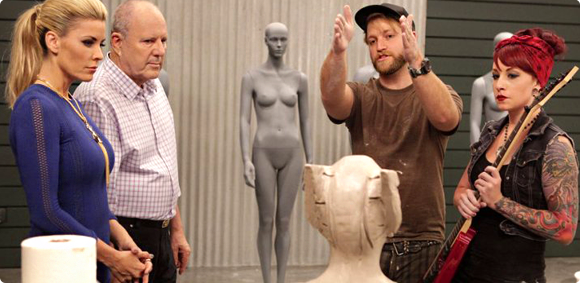
I admit to loving the SyFy network’s makeup reality show Faceoff. Budding young artists square off against each other each week to try and create the most elaborate, fantastic and convincing characters they can. In the last few seasons however, Faceoff has slipped into a formulaic approach where we repeatedly experience the same tropes over and over again.
It’s gotten so bad I started thinking it might actually make a great drinking game. I’m not a drinking man by nature, but if I was, a Faceoff Drinking Game would get me shit-faced (see what I did there?) super-quick. Next time you host a party and want to get sloshed with your friends, cue up any episode of Faceoff and drink whenever you spy any of the show’s oh-so-familiar trappings. You might even get drunk enough not to care that SyFy cancelled Jim Henson’s Creature Shop Challenge. 🙁
• A contestant is “excited” about this week’s Spotlight Challenge
• Two contestants who don’t work well together, naturally get paired up
• One person on a team strongly disagrees with the design direction of the other but is too timid to say anything until it’s too late
• Contestant’s makeup specialty is the very subject of this week’s challenge – zombies, vampires, steampunk, etc. (this person usually ends up being the one to go home)
• A contestant doesn’t have a “clear idea” for the direction of their makeup
• Contestant listens to sage advice from makeup master, Michael Westmore, but decides to ignore it and proceed with their own poorly designed creation
• Contestant uses a material / process they have little or no experience with
• One of the contestant’s molds “gets stuck” (take a bonus shot if said contestant starts crying on camera)
• Stuck mold miraculously freed in the last few minutes of day 2
• One of the models has an allergic reaction to a material used in their makeup
• Contestant leaves painting until Last Looks
• Glenn Hetrick’s outfit is especially goth/vampire/over the top
• One of the judges complains about the poor asymmetry of a makeup
• One of the judges points out a contestant’s makeup has little or nothing to do with this week’s challenge
• The rest of the contestants give out a collective sign of “Oh no!” when they find out which one of their talent-less peers is going home this week
UPDATED: Reader Ross Crabtree sent in some additional suggestions for our little Faceoff drinking game and they were just too good not to post, so here they are. Thanks Ross!
• Anytime Fun Fur is used in a makeup
• A contestant talks about how there are certain they are going home this week
• A contestant gushes about how they are a big fan of a guest judge
• A Contestant’s makeup appliance has a tear that needs to be repaired
• A contestant decided to not use a mold because they are running out of time
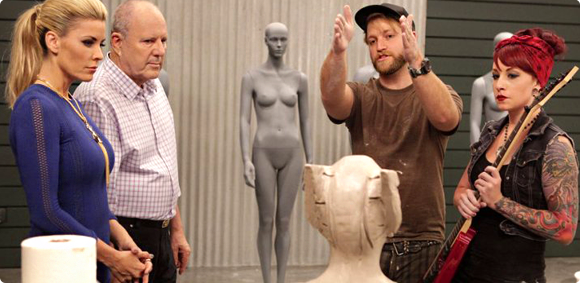



 If you’ve
If you’ve  Lost Cities is a new game for iPhone from TheCodingMonkeys, publishers of the hugely popular
Lost Cities is a new game for iPhone from TheCodingMonkeys, publishers of the hugely popular 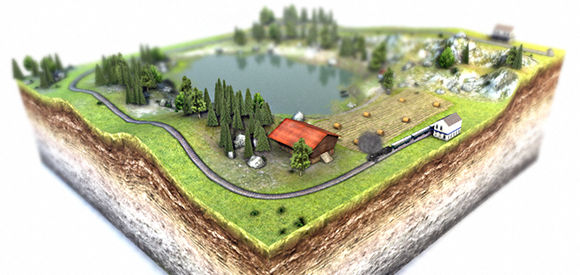


 Lately I’ve been playing a great deal of
Lately I’ve been playing a great deal of  There are only a handful of games on my iDevices that have withstood the test of time and clung to my home screen. Some of these games include
There are only a handful of games on my iDevices that have withstood the test of time and clung to my home screen. Some of these games include 

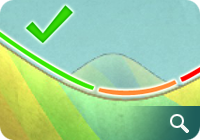



 Every once in a while you run across a piece of software that’s so elegant and well done it makes you smile from ear to ear.
Every once in a while you run across a piece of software that’s so elegant and well done it makes you smile from ear to ear. 



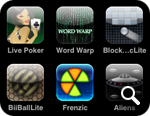

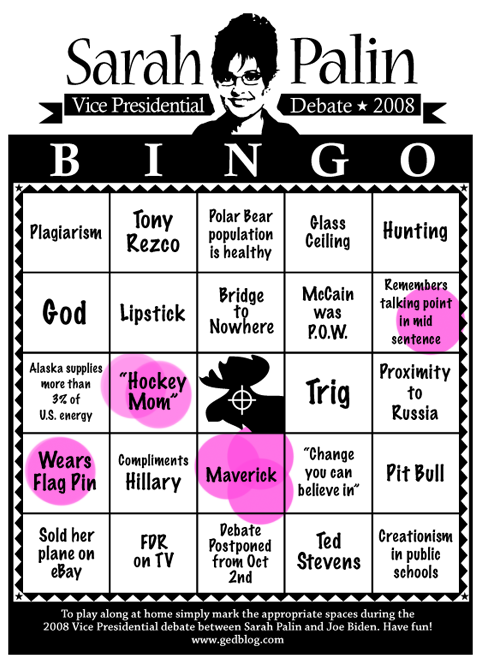
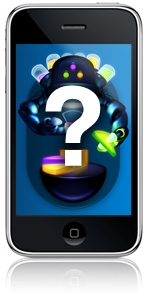

 Unless you’ve been living under an online rock, then you probably know about
Unless you’ve been living under an online rock, then you probably know about 


