Of all the political videos this election season, this skillful take off of MC Hammer’s U Can’t Touch This has to be my favorite. It’s awesome on so many levels it’s difficult to describe but I love seeing Michelle grooving and Barack crooning. It also highlights the media’s obsession with playing the “gotcha!” game with our politicians, especially the President. The fading commentary at the end is particularly cringe worthy. “There’s no taking Obama out of context!” and my personal favorite – “Obama should have known better. You don’t put the subject apart from the predicate!” Yes, he should have known better. Enjoy.
Tag: media
Fixing Home Sharing’s TV Troubles
 iTunes Home Sharing is a wonderful feature that’s designed to let you share media libraries between multiple Macs, iOS devices and Apple TV. If you have Home Sharing turned on and a solid Wi-Fi connection, you don’t need to fill your iPad with movies and TV shows you’ve downloaded to watch them. Simply connect to your Mac’s media library via the Videos app, select the shared library and iTunes will present you with a list of all of your movies and TV shows. I own lots of TV show episodes, some I’ve ripped from my DVDs and some purchased directly from iTunes. Home Sharing should allow me to get quick access to all of them any time I want. At least that’s the theory.
iTunes Home Sharing is a wonderful feature that’s designed to let you share media libraries between multiple Macs, iOS devices and Apple TV. If you have Home Sharing turned on and a solid Wi-Fi connection, you don’t need to fill your iPad with movies and TV shows you’ve downloaded to watch them. Simply connect to your Mac’s media library via the Videos app, select the shared library and iTunes will present you with a list of all of your movies and TV shows. I own lots of TV show episodes, some I’ve ripped from my DVDs and some purchased directly from iTunes. Home Sharing should allow me to get quick access to all of them any time I want. At least that’s the theory.
The Problem
When browsing music and movies via iTunes Home Sharing, media is displayed as one would expect. Movies are listed alphabetically by title and music arranged into playlists that can be navigated and played easily either via Apple TV or an iDevice. Unfortunately, TV shows are a whole different story. TV shows don’t always display in the proper order when browsed on Apple TV or iDevices via Home Sharing. Furthermore, certain TV show seasons will display multiple times or even worse, simply not appear at all. When this happens, it’s impossible to select the series and episode you want to watch making Home Sharing effectively useless. So what’s going on?
The Cause
 I recently spent several long nights experimenting with my iTunes media library learning what was causing some TV shows to appear multiple times, others appear out of order and some just not at all. I read several support threads at Apple that explained how a TV show’s meta data can confuse iTunes’ Home Sharing feature if not set correctly. What is metadata? It’s the information that is assigned to a file in iTunes such as the show’s title, season number, episode ID and so on. Selecting a song, movie or TV show in iTunes and then getting information on it (cmd-I) will reveal the file’s metadata and allow you to edit it.
I recently spent several long nights experimenting with my iTunes media library learning what was causing some TV shows to appear multiple times, others appear out of order and some just not at all. I read several support threads at Apple that explained how a TV show’s meta data can confuse iTunes’ Home Sharing feature if not set correctly. What is metadata? It’s the information that is assigned to a file in iTunes such as the show’s title, season number, episode ID and so on. Selecting a song, movie or TV show in iTunes and then getting information on it (cmd-I) will reveal the file’s metadata and allow you to edit it.
The root of the trouble seems to be that unlike movies which are stand alone entities, and songs, which can be part of an album, TV shows are not only broken down by series title (the TV version of an “Album”), but also by season. This two-tierd level of sorting can be extremely confusing for the user since it’s not always obvious how iTunes decides what comes first, second, third and so on. In addition, there appears to be a quirk in iTunes where if values of a television show’s metadata (like episode ID) conflict with other episodes of that same TV show, the series simply won’t display in Home Sharing. Finally, to make matters worse, often times the metadata of a TV show isn’t set consistently by the publisher from season to season or even from episode to episode. Mis-numbered or conflicting episode ID’s, especially within the same TV series across multiple seasons, throws iTunes into a tailspin and leads to problems.
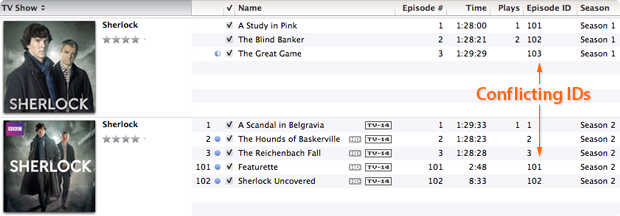
In the above example you can see that I have downloaded two seasons of the BBC series Sherlock. Both season 1 and season 2 have the correct season metadata set, but the individual episodes have duplicate episode ID’s. Season two’s episode ID’s are labeled “1, 2, 3, 101 and 102” when they should be labeled “201, 202, 203, 204 and 205”. Because the season 2 episodes use ID numbers that conflict with those in season 1, Home Sharing freaks out and in this instance displays the series out of order. Making matters worse, some publishers include the season number in the name of a show’s title, like “The Walking Dead; Season 2” which causes problems when an iPhone or iPad polls for how to display the program.
Lastly, the strangest thing I learned in my investigations was that it appears improperly labeled metadata for one show can affect the display properties of a completely different television show as well. So until you correct the metadata of every single TV episode in your iTunes library, random problems may persist when trying to display them. It really makes no sense, but in my testing this was the case.
The Fix
The solution to the problem lies in making the show’s title, season numbers and episode ID’s logical and consistent throughout your entire iTunes library. If you have a fairly large collection of television show episodes it will take you some time to edit them and correct the display problems, but it is indeed fixable.
Follow these steps:
• Select tv episodes (one at a time or in batches) & press command-I
• Select the “Info” tab
• Set the show’s “Name” field to the title of the episode itself
• Set the “Album” field to the name of the series
Note: When naming a series with multiple seasons, it’s important to use the same naming on each episode. For instance, don’t name one episode’s Album “The Big Bang Theory” and another’s “Big Bang Theory”. Pick a naming convention and use it for all episodes of that television program to help eliminate problems.
Next:
• Select the “Video” tab
• Set the “Show” field to the name of the series (the same one used in the Album field) & remove any qualifiers like “Season 1” etc
• Set the “Season Number”, episode ID and episode number to their proper values
Note: When setting episode ID’s, each one should be unique to that series. Typically, 101 would be season 1, episode 1. 202 would be season 2, episode 2 and so on. It’s crucial that each episode within each TV show has a unique, and logical ID number or the show won’t display correctly and could affect other show’s listings as well.
Lastly:
• Select the “Sorting” tab
• Make sure that the Album name matches that in the Video tab
• As a precaution I also removed any information contained in any of the sorting fields of this tab. The album name seems to be enough for iTunes to find and display the show correctly so the rest is unnecessary
 Once you have updated all of the metadata on all of your TV shows, each series should appear only once and in the proper season order in Home Sharing. You may need to exit and kill the video app, relaunch it and re-connect to your shared media library to actually see the changes take effect. If a show is still out of order, or doesn’t appear, then an offending bit of metadata is still out there. You’ll need to hunt it down and correct it, but when all is said and done your TV show library should look something like this.
Once you have updated all of the metadata on all of your TV shows, each series should appear only once and in the proper season order in Home Sharing. You may need to exit and kill the video app, relaunch it and re-connect to your shared media library to actually see the changes take effect. If a show is still out of order, or doesn’t appear, then an offending bit of metadata is still out there. You’ll need to hunt it down and correct it, but when all is said and done your TV show library should look something like this.
Conclusions
As frustrating and time consuming as this process can be, seeing a properly ordered, shared TV show library is extremely satisfying, especially if you’re as obsessed with organization as I am. I’d write a developer radar report for these issues but honestly, I’m not even sure why it occurs, or even if it’s really a bug. It seems more likely iTunes is just finicky about logical, non-conflicting metadata. Unfortunately, each file has so many fields of data it’s difficult to tell which one should be set to what value, resulting in user frustration. The good news is that armed with the information above, and a little patience, you too can whip your Home Sharing library into tip-top shape. Just be sure to bring along some popcorn and a sense of humor.
You’re Addicted to Twitter When…
… you brainstorm a whole list of updates ahead of time then plan your weekly schedule around when and where you’ll tweet them.
… you have to ask the Twitterverse their opinion before seeing a movie, eating out, or buying video games.
… get disappointed whenever you see a bird that isn’t some shade of blue.
… you start adding “tw” to words ie: tweeple, twidiot & twutorial. (by @kpiper)
… after witnessing a crime, instead of calling 911 you fire up Twitter.
… you’re excited that you have more followers than @jesuschrist (by @mantia)
… you think life would be better if you could just have 10 more characters.
… you convince your parents to start using Twitter because it’s so cool and then decide to block them because you realize how uncool it is that your parents are on Twitter.
… you think @cobracommander, @darthvader and @scobleizer are real people.
… you tweet from the bathroom.
… tweeting is more important to you than being Jennifer Aniston’s boyfriend.
… you consider moving so you can be at the top of your local Twitter Grader list.
… you wish people speaking in multi-sentence paragraphs would GET TO THE F*CKING POINT. (by @panache)
… you’re bummed when you don’t see the Fail Whale in days.
… you hit “Command-R” to refresh an AIM chat window (by @panache)
… you ask the Twitterverse for help with a blog post about Twitter.
Time Keeps On Slippin’
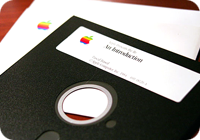 Inspired by a recent tweet from my friend Craig, I’ve sat down and thought about the various forms of media / technology transitions that I’ve personally taken part in. This list is amplified by the fact that my 39th birthday is coming up and for some reason, I’m keenly aware of my age.
Inspired by a recent tweet from my friend Craig, I’ve sat down and thought about the various forms of media / technology transitions that I’ve personally taken part in. This list is amplified by the fact that my 39th birthday is coming up and for some reason, I’m keenly aware of my age.
How many of these evolutions have you experienced? Do you have others you could add to the list? If so, I encourage you to post them in the comments section. Are these changes painful reminders or fond remembrances? You’ll have to decide that for yourself.
• • •
vinyl > 8-track > cassette > CD > MP3
Walkie talkies > rotary > touch tone > cordless > cell
Finger paint > crayon > Lite-Brite > Etch-A-Sketch > Magna Doodle > WACOM
8″ floppy > 5 1/4″ > 3 1/2″ > SyQuest > Bernoulli > ZIP > removable
Apple IIe > IIgs > IIvx > Performa 6400 > Powermac G3 > PM G4> Dual PPC G5
Mattel Football > Merlin > Quiz Wiz > Game Boy > Nintendo DS > iPhone
Laserdisc > VHS > DVD > Blu-ray > Bit Torrent
Coca-Cola > “New” Coke > Coca-Cola Classic > Coke 2 > Coca-Cola Classic > Coke Zero > Coca-Cola Classic
Rubylith > Letraset > Pagemaker > QuarkXPress > InDesign
Adventure > Ultima > Bard’s Tale > Moria > Diablo II > World of Warcraft
Dewey Decimal > microfiche > Encyclopedia Britannica > Wikipedia
Odyssey > Atari 2600 > Intellivision > Nintendo ES > SEGA Genesis > Super Nintendo > Playstation > N64 > Game Cube > Wii
serial > SCSI > USB > Firewire > USB2 > WiFi
Play-Doh > Tinkertoys > Lincoln Logs > Erector Set > LEGOS
Tony Snow Dies of Cancer at 53
 Sad news this morning out of Washington D.C. Tony Snow, the former White House Press Secretary and reporter for FOX News has died at the age of 53 in his ongoing battle with colon cancer. Although Snow infuriated me no end as the shameless front man for the Bush administration, I had tremendous respect for him. Of all the various forms of cancer to fight, colon cancer has to be up there with lung cancer as one of the worst. Even amidst his chemotherapy treatments and ongoing health problems, Tony would somehow manage to stand at the White House podium, do his job, and do it well. He was a wonderful role model for those struggling against the disease and now we’ve lost him. Washington was a better place with Tony Snow in it. He’ll be missed by those on both sides of the aisle.
Sad news this morning out of Washington D.C. Tony Snow, the former White House Press Secretary and reporter for FOX News has died at the age of 53 in his ongoing battle with colon cancer. Although Snow infuriated me no end as the shameless front man for the Bush administration, I had tremendous respect for him. Of all the various forms of cancer to fight, colon cancer has to be up there with lung cancer as one of the worst. Even amidst his chemotherapy treatments and ongoing health problems, Tony would somehow manage to stand at the White House podium, do his job, and do it well. He was a wonderful role model for those struggling against the disease and now we’ve lost him. Washington was a better place with Tony Snow in it. He’ll be missed by those on both sides of the aisle.