Fixing Home Sharing’s TV Troubles
 iTunes Home Sharing is a wonderful feature that’s designed to let you share media libraries between multiple Macs, iOS devices and Apple TV. If you have Home Sharing turned on and a solid Wi-Fi connection, you don’t need to fill your iPad with movies and TV shows you’ve downloaded to watch them. Simply connect to your Mac’s media library via the Videos app, select the shared library and iTunes will present you with a list of all of your movies and TV shows. I own lots of TV show episodes, some I’ve ripped from my DVDs and some purchased directly from iTunes. Home Sharing should allow me to get quick access to all of them any time I want. At least that’s the theory.
iTunes Home Sharing is a wonderful feature that’s designed to let you share media libraries between multiple Macs, iOS devices and Apple TV. If you have Home Sharing turned on and a solid Wi-Fi connection, you don’t need to fill your iPad with movies and TV shows you’ve downloaded to watch them. Simply connect to your Mac’s media library via the Videos app, select the shared library and iTunes will present you with a list of all of your movies and TV shows. I own lots of TV show episodes, some I’ve ripped from my DVDs and some purchased directly from iTunes. Home Sharing should allow me to get quick access to all of them any time I want. At least that’s the theory.
The Problem
When browsing music and movies via iTunes Home Sharing, media is displayed as one would expect. Movies are listed alphabetically by title and music arranged into playlists that can be navigated and played easily either via Apple TV or an iDevice. Unfortunately, TV shows are a whole different story. TV shows don’t always display in the proper order when browsed on Apple TV or iDevices via Home Sharing. Furthermore, certain TV show seasons will display multiple times or even worse, simply not appear at all. When this happens, it’s impossible to select the series and episode you want to watch making Home Sharing effectively useless. So what’s going on?
The Cause
 I recently spent several long nights experimenting with my iTunes media library learning what was causing some TV shows to appear multiple times, others appear out of order and some just not at all. I read several support threads at Apple that explained how a TV show’s meta data can confuse iTunes’ Home Sharing feature if not set correctly. What is metadata? It’s the information that is assigned to a file in iTunes such as the show’s title, season number, episode ID and so on. Selecting a song, movie or TV show in iTunes and then getting information on it (cmd-I) will reveal the file’s metadata and allow you to edit it.
I recently spent several long nights experimenting with my iTunes media library learning what was causing some TV shows to appear multiple times, others appear out of order and some just not at all. I read several support threads at Apple that explained how a TV show’s meta data can confuse iTunes’ Home Sharing feature if not set correctly. What is metadata? It’s the information that is assigned to a file in iTunes such as the show’s title, season number, episode ID and so on. Selecting a song, movie or TV show in iTunes and then getting information on it (cmd-I) will reveal the file’s metadata and allow you to edit it.
The root of the trouble seems to be that unlike movies which are stand alone entities, and songs, which can be part of an album, TV shows are not only broken down by series title (the TV version of an “Album”), but also by season. This two-tierd level of sorting can be extremely confusing for the user since it’s not always obvious how iTunes decides what comes first, second, third and so on. In addition, there appears to be a quirk in iTunes where if values of a television show’s metadata (like episode ID) conflict with other episodes of that same TV show, the series simply won’t display in Home Sharing. Finally, to make matters worse, often times the metadata of a TV show isn’t set consistently by the publisher from season to season or even from episode to episode. Mis-numbered or conflicting episode ID’s, especially within the same TV series across multiple seasons, throws iTunes into a tailspin and leads to problems.
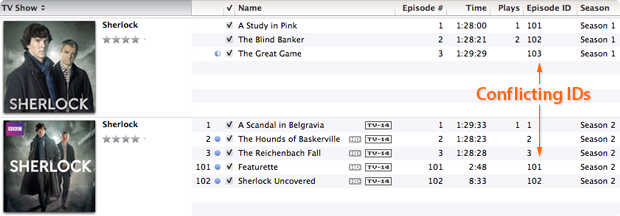
In the above example you can see that I have downloaded two seasons of the BBC series Sherlock. Both season 1 and season 2 have the correct season metadata set, but the individual episodes have duplicate episode ID’s. Season two’s episode ID’s are labeled “1, 2, 3, 101 and 102” when they should be labeled “201, 202, 203, 204 and 205”. Because the season 2 episodes use ID numbers that conflict with those in season 1, Home Sharing freaks out and in this instance displays the series out of order. Making matters worse, some publishers include the season number in the name of a show’s title, like “The Walking Dead; Season 2” which causes problems when an iPhone or iPad polls for how to display the program.
Lastly, the strangest thing I learned in my investigations was that it appears improperly labeled metadata for one show can affect the display properties of a completely different television show as well. So until you correct the metadata of every single TV episode in your iTunes library, random problems may persist when trying to display them. It really makes no sense, but in my testing this was the case.
The Fix
The solution to the problem lies in making the show’s title, season numbers and episode ID’s logical and consistent throughout your entire iTunes library. If you have a fairly large collection of television show episodes it will take you some time to edit them and correct the display problems, but it is indeed fixable.
Follow these steps:
• Select tv episodes (one at a time or in batches) & press command-I
• Select the “Info” tab
• Set the show’s “Name” field to the title of the episode itself
• Set the “Album” field to the name of the series
Note: When naming a series with multiple seasons, it’s important to use the same naming on each episode. For instance, don’t name one episode’s Album “The Big Bang Theory” and another’s “Big Bang Theory”. Pick a naming convention and use it for all episodes of that television program to help eliminate problems.
Next:
• Select the “Video” tab
• Set the “Show” field to the name of the series (the same one used in the Album field) & remove any qualifiers like “Season 1” etc
• Set the “Season Number”, episode ID and episode number to their proper values
Note: When setting episode ID’s, each one should be unique to that series. Typically, 101 would be season 1, episode 1. 202 would be season 2, episode 2 and so on. It’s crucial that each episode within each TV show has a unique, and logical ID number or the show won’t display correctly and could affect other show’s listings as well.
Lastly:
• Select the “Sorting” tab
• Make sure that the Album name matches that in the Video tab
• As a precaution I also removed any information contained in any of the sorting fields of this tab. The album name seems to be enough for iTunes to find and display the show correctly so the rest is unnecessary
 Once you have updated all of the metadata on all of your TV shows, each series should appear only once and in the proper season order in Home Sharing. You may need to exit and kill the video app, relaunch it and re-connect to your shared media library to actually see the changes take effect. If a show is still out of order, or doesn’t appear, then an offending bit of metadata is still out there. You’ll need to hunt it down and correct it, but when all is said and done your TV show library should look something like this.
Once you have updated all of the metadata on all of your TV shows, each series should appear only once and in the proper season order in Home Sharing. You may need to exit and kill the video app, relaunch it and re-connect to your shared media library to actually see the changes take effect. If a show is still out of order, or doesn’t appear, then an offending bit of metadata is still out there. You’ll need to hunt it down and correct it, but when all is said and done your TV show library should look something like this.
Conclusions
As frustrating and time consuming as this process can be, seeing a properly ordered, shared TV show library is extremely satisfying, especially if you’re as obsessed with organization as I am. I’d write a developer radar report for these issues but honestly, I’m not even sure why it occurs, or even if it’s really a bug. It seems more likely iTunes is just finicky about logical, non-conflicting metadata. Unfortunately, each file has so many fields of data it’s difficult to tell which one should be set to what value, resulting in user frustration. The good news is that armed with the information above, and a little patience, you too can whip your Home Sharing library into tip-top shape. Just be sure to bring along some popcorn and a sense of humor.
I use iDentify for automagically managing all my metadata. Bloody great app http://t.co/YnXOevvh
I second Jaswah’s recommendation. The nice thing about iDentify (and all its ilk) is that it writes to the .mv4 file itself, rather than just to the iTunes library files. That makes the videos fully portable, so that you never have to repeat this fine-tuning, no matter what happens to your iTunes library.
i gave up on iTunes to handle video long ago for these very reasons.
everything you have listed here is better handled, without a doubt, by Plex. it shames iTunes up, down, left and right. i went to Plex a year ago and haven’t looked back. Apple has a LONG way to go before they can even begin to catch up to the work the Plex and XBMC teams have done.
once you embrace Plex you will look back on this post and shake your head. you wasted all this time writing this entry when, had you been using Plex to begin with, you wouldn’t have even had to write it.
Looks to be a good solution Nick, but until you mentioned it, I had never even heard of Plex, and therein lies the problem. By far, the vast majority of users use Apple’s built-in apps like iTunes to manage and watch their media, including me. I own an Apple TV, not a Plex/Roku box, and I have no intention of replacing it at this time. Don’t get me wrong, appreciate the information for sure, I’ll be sure to check it out.
Ged,
consider this your enlightenment!
i had never heard of Plex either until i bought an AppleTV last summer — and subsequently returned it 3 days later, totally frustrated. my beefs then are still valid now: files can’t be stored on the device, rather they have to be served from a host machine—with iTunes running (not the sort of checklist i can count on others remembering when they want to watch something); the interface left a lot to be desired; managing metadata is a nightmare; iTunes is a weakling when it comes to reading file types outside of the QuickTime standards.
you can add Plex to the AppleTV now (used to require jailbreaking, but i’m not sure anymore…), but i wasn’t down with the interface on that device and instead opted for a Mac Mini as an HTPC running Plex (and since have upgraded to storing my media on a Drobo).
if you want a taste of what it can do, just start off small like i did. download it on your main computer and point it to where your movies/tv shows are stored. play around with it for 5 minutes and you’ll start to see what you’re missing. it didn’t take me long to embrace it as my main media center and soon i was serving all my video files through it and abandoned iTunes completely. with the Plex iOS apps you can stream all your content so easily you’d think it was a joke. catching up on a show in bed is nightly ritual now.
the way i see it, iTunes is bloated as it is. trying to use it to manage your video files just adds more bloat. if you have something like Plex that can help ease the burden, then by all means sign me up.
maybe the vast majority of users use iTunes because, like you, they don’t know of any [better] alternative. so they turn to articles like this to help ease their pain and suffering. what if, instead, they could turn to a blog such as yours and find solid information for better alternatives? you have lots of Apple users that follow you, and thus the ability to turn the tide and make something like hassling with iTunes for video a distant memory. i imagine, instead, your headline reading: “Forget Home Sharing’s TV Troubles, Go With Plex” wherein you turn on that light bulb for everyone else.
thank you for your response and i truly hope you give Plex a shot. you will not be disappointed.
Great article, helped me a ton in iTunes. I just wish the computer “app” on my apple TV displayed my shows similar to how the Movies “app” does it. Oh well..
Dude, amazing. I’ve been googling for a while and got really frustrated about this issue. But now I can rest/homeshare peacefully.
Plex looks gorgeous, but since the only reason I own an iPad and Apple TV is to stream a massive collection of iTunes media, Plex is useless. The music works fine, since Apple removed DRM from it, but TV shows and movies are still locked down.
Unfortunately, the fix you describe is also irrelevant to me. My problem is that TV series and movies get displayed with the wrong icons, no title data (just season #), and only the first 100 or so are shown. The rest are impossible to stream since they cannot be selected. 🙁
Same problem and fix Cheshyr. Go through your metadata and sort it out as I’ve described. Shows will start to appear normally then.
Understood, though I don’t that has anything to do with this issue. Sorting my 1210 TV shows by Episode ID, there are no duplicates within the same series. Sure, plenty of series have episodes 101, 102, etc, but never in the same TV series.
And alas, iDentify is a Mac-only product, so useless even if that was the problem.
I spoke too soon, LOL. Torchwood and Tripping the Rift have conflicts. I hope it’s just them. There are way too many shows here to edit by hand.
Moot point. After all this work, it’s still messed up exactly the same way, and there are no duplicates. “Revolution”, for example, only has one episode, with an obviously unique ID and title, yet it shows up in the iPad’s pathetic Video app with the Once Upon a Time cover. Clicking that shows the correct graphic on the drill-down. Apple really needs to get a clue, stop stealing from other companies, and hire programmers who know what they’re doing.
Cheshyr,
Conflicts can also arise not just from the episode IDs, but also from the info contained in the sorting tab. You really need to clean out all fields there except the ones I mentioned in the article (ie the album name). Give those a look over and see if that helps, I’m betting it will.
Nope. I did long before I read this blog, including replacing the artist information with real data. i.e., “Warehouse 13” was created by Jack Kenney, not Warehouse 13. If Apple can’t deal with reality, that is their fault. I won’t change for idiots.
I’ve triple-checked everything. There are no metadata problems. The bug is with Apple, as posted in numerous threads throughout their support site. Apple, as usual, ignores customers and continues to make matters worse. See http://forums.macrumors.com/showthread.php?t=1342693 and http://forums.macrumors.com/showthread.php?t=1335680 among others.
Thank you very much for this article! Cleaning up my metadata fixed the problem of some TV shows not showing up on my iPad via home sharing.
Your page is still missing information, since you said, “The root of the trouble seems to be that unlike movies which are stand alone entities, and songs, which can be part of an album, TV shows are not only broken down by series title (the TV version of an “Album”), but also by season.” yet on my system, and many others according to Apple’s forums, movies and music are also broken. The iPad simply cannot handle a reasonably large collection. Anything more than a handful of shows and it chokes.
Cheshyr, my iTunes library contains over 400 movies and TV show episodes, far more than a “handful” of them. Thanks to the process of cleaning up my meta data outlined in the post above, I can access and watch them all via home sharing perfectly fine.
There does seem to be an issue with ios6 for some. Reverting back to ios5 fixes this new issue. Apple TV displays the tv seasons fine. Only iOS6 is doing this to me now on iPad & iPhone.
downloaded plex media server, add file locations etc scanned them and it adds to the local folder on pc, no problems, go to the tv, it finds plex, will show and open music and photo folders and files, BUT wont show video files that are showing on the pc plex program….why why why, so frustrated atm….any solutions please email me with fix
Fantastic article Ged!
This has really helped as my library on my iPad looks like a complete random mess with duplicate season, missing seasons and even the odd music album thrown in for good measure lol. (Although all perfectly fine on my ATV & iPhone).
I’m still have an issue though with the actual episodes within a season being out of order! I have all 7 seasons of Star Trek Voyager and have amended all the fields as you state and they now appear in my shared library and in the correct order etc, BUT the episodes in the seasons are listed alphabetically instead of by episode number or even episode ID 🙁 any ideas?
John, so glad I could help! If I had to guess I’d say that there might be info in the “Sort by” fields for those shows that is overriding their episode designations. But that’s just a guess. Home sharing is so flaky it could be anything 🙁
Anyone know of a PC equivalent to iDentify? I really would rather have a program auto update my metadata. I know PLEX does this automatically. Why not iTunes?!
I have 2 iPads, 3 iPhone (different versions). Older iPad shows tv shows ok most of the time but seems to hick-up on the sound. iPad 2 plays better, but things don’t show up all the time. iPhone 5 similar to iPad 2. But older iPhone (4) seems to get the listings & show thumbnail ok most of the time. Now if this is an iTunes metadata issue wouldn’t it be same on all machines? They have same iOS ?
Does anyone know why in addition to all the above problems with shared TV, iTunes would add in songs and albums to the television tab? it triples the number of items. iTunes also doesnt seem to display album artwork for the tv shows in my ipads shared list, and this means i have to click every show to find the one im looking for. Anyone know why? It seemed to fix itself for a while after the 11x update, but it has reverted to a mess. I would appreciate help! Thanks!
Hi folks after trying what as suggested I notice that the iPad was still show the programmes in alphabetical order I when into the show and added a track number and that has seemed to fix it. Fingers Crossed.
This result comes up frequent when searching for home share issues. I went through my library and got everything sorted out on my Ipad.
Issues: Duplicate shows / seasons showing, incorrect artwork showing (shows and seasons) couldn’t open seasons, alpha ordering on certain seasons.
Fix: basically as described but some notes. I made Artist, Album Artist, and Show the exact same thing for a particular show regardless of season. Selected my entire library and blanked out all of the sort fields that appear on multi select. Quadruple checked episode IDs for all shows with multiple seasons. You Seriously have to make sure they are different. (specially sneak peaks, music videos and bonus stuff)
Close itunes and start it up again after making changes. Kill video app on ipad from the multitask bar. It took me several tries of changing stuff in itunes to get it right. At one point simply killing the video app and restarting itunes was not enough to force a refresh of the library on the ipad. Those small changes at the end (1 or 2 straggler duplicate episode IDs) can make all the difference. If the library is loading quickly on the ipad it is not fully updating like it should. kill the video app, log out of home sharing on the ipad and then start it back up, this should force a refresh of the library (should take longer than your last attempt) After this everything was good except for a couple seasons that were sorted alpha. As posted above it looks like the sorting is handled by the track number. I went back and added track numbers for those episodes closed itunes, killed video app started all back up and it is perfect. Pain in the ass to say the least but is possible if you take the time to do it right.
I have been using iFlicks to add metatdata to my itunes files. This works quite well, it does encoding (if needed) and adds the files to your itunes library.
iDentify looks good, but instead of paying the $10 for it I’m using MetaZ, https://www.macupdate.com/app/mac/36029/metaz
It’s free, and does everything I need it to do in regards to the metadata, including importing the movie into itunes after applying the changes to metadata.