iPhone Wallpaper Problems Persist
I’ve written before about the problems the iPhone has regarding synched photos and wallpapers. Basically, in order to save HD space, Apple employs a custom dithering algorithm to compress any image that is synched to an iPhone or iPod touch. This has the effect of adding a slight grain to images that contain smooth gradients. I previously posted a workaround for this problem, but it only was effective if you were willing to jailbreak your device.
With the release of the 2.0 version of the iPhone firmware, I was hoping Apple would have improved the quality of synched images, but sadly that didn’t happen. I also got my hopes up too high when a new feature arrived in 2.0 allowing users to save images displayed in Mobile Safari to the photo library. Press and hold on any image and you will receive a dialog to save the image for later use, including as iPhone wallpapers. However, as I recently discovered, this new feature mangles images even worse than synching them.
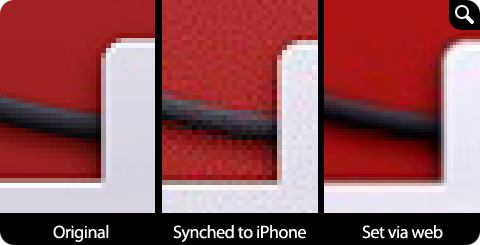
You can see in the above example three magnified portions of a free wallpaper we offer at the Iconfactory. The image on the far left is the original JPG image saved with 100% quality from Photoshop. The second version is what happens to your wallpaper once it is synched via iTunes to your photo library on the device. While this version isn’t optimum, it is passable (barely) thanks in part to the dense pixel density of the iPhone’s display. The third example illustrates what happens when using the new “Save Image” option after you surf to a graphic, tap and hold. Due to high JPEG compression, image quality drops dramatically. Artifacts abound and for some reason, the OS even scales the picture up from its original dimensions creating interpolated pixels and a fuzzy image.
While the new option of saving images directly from the web is quicker and easier than manually saving and then synching images via iTunes, in my opinion, the poor quality negates the ease of use. Until Apple gets its act together regarding photos on the iPhone, users will have to put up with sub-standard images. This is a problem made all-together more frustrating considering the iPhone was lovingly designed to display stunning graphics, be they photos or videos.
Exactly! I’ve been complaining about this for 17 years. 🙁
Oh good I thought I was going nuts. Re-checking images in Photoshop. This is complete crap. We are adults Apple so get rid of your nanny features that assume we can’t manage limited HD space etc.
Or at the very least offer a preference control for this. “Compress Saved/Synced Images, ON/OFF” and let us decide rather then dictate it for us.
Good post Ged.
I continue to call it the Fascisto-Phone. Its not a glitch, its totally in line ith how they handle the whole platform.
Thank you for your website 🙂
I made with photoshop backgrounds for myspace or youtube and more
my backgrounds:http://tinyurl.com/6ptkxd
have a good day and thank you again!
The strange thing is, I never recognized the dithering until a few days ago, I have to admit that I’m a real pixel pedantic. Therefore I keep asking myself, didn’t I just notice them or hasn’t the dithering been there before?
Does anybody know how older iTunes versions did optimize synced images?